The Hippoo WooCommerce app is known for making mobile store management simple and fast. With the launch of Hippoo AI, Premium users now gain a powerful tool that transforms product photos into fully written product descriptions.
Hippoo AI is available today for Android Premium users and will soon be released for iOS. Included in Hippoo Premium for only 5 dollars per month, this feature helps WooCommerce store owners generate product descriptions in any language with complete control over tone, structure, and style.
What Hippoo AI Can Do
Hippoo AI is designed to read and interpret details from physical products. Many items such as cosmetics, supplements, food products, cleaning products, and packaged goods have important details printed on their labels. Hippoo AI scans these details and converts them into clear written content.

It generates two types of content:
- A full product description
- A short description
The AI analyzes the images you capture, reads ingredients or instructions, interprets visual details, and rewrites them into optimized text. It also uses its own language model knowledge to make the final content more engaging, more complete, and more useful for customers.
This makes Hippoo AI an ideal content tool for stores that deal with detailed packaging, instructional labels, or multilingual product lines.
How to Activate Hippoo AI
Before you can generate AI content, you must complete a quick setup in your WooCommerce dashboard. Hippoo does not use built-in tokens, so users must connect their own API key to control costs and usage.
To activate AI:
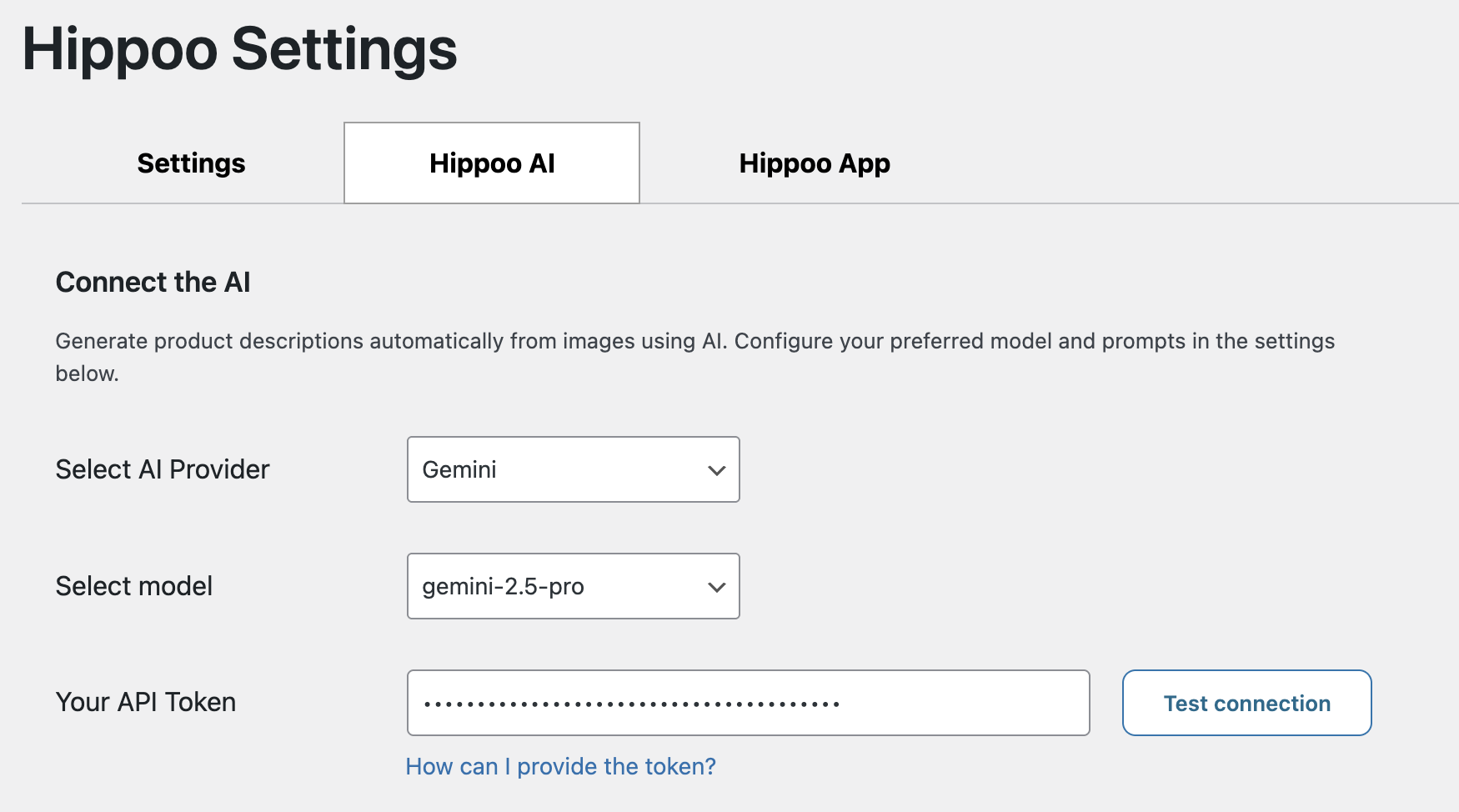
- Open the Hippoo settings inside the WooCommerce dashboard.
- Enter your GPT or Gemini API key.
- Adjust the system prompts and description prompts to match your writing style.
- Set the max token limit.
Max token explained:
A token is a measurement unit used by AI models to estimate the length of the text. More tokens mean longer, more detailed descriptions. Fewer tokens create shorter text. Users can adjust this depending on their needs.
Once the setup is complete, Hippoo AI is ready to use inside the Hippoo mobile app.
How to Generate Product Content with Hippoo AI
Using Hippoo AI in the mobile app is simple and intuitive. After activating the AI in the dashboard, open the Hippoo WooCommerce app and select the product you want to update. Then navigate to the description section.
At this stage, Hippoo AI will guide you through capturing product photos.
Users must take photos directly inside the app. Uploading photos is not supported.
Hippoo AI allows you to take up to 3 photos, ideally capturing different sides or angles of the product. This helps the AI read ingredients, instructions, usage details, and packaging text more accurately, resulting in more complete and compelling descriptions.
The workflow looks like this:
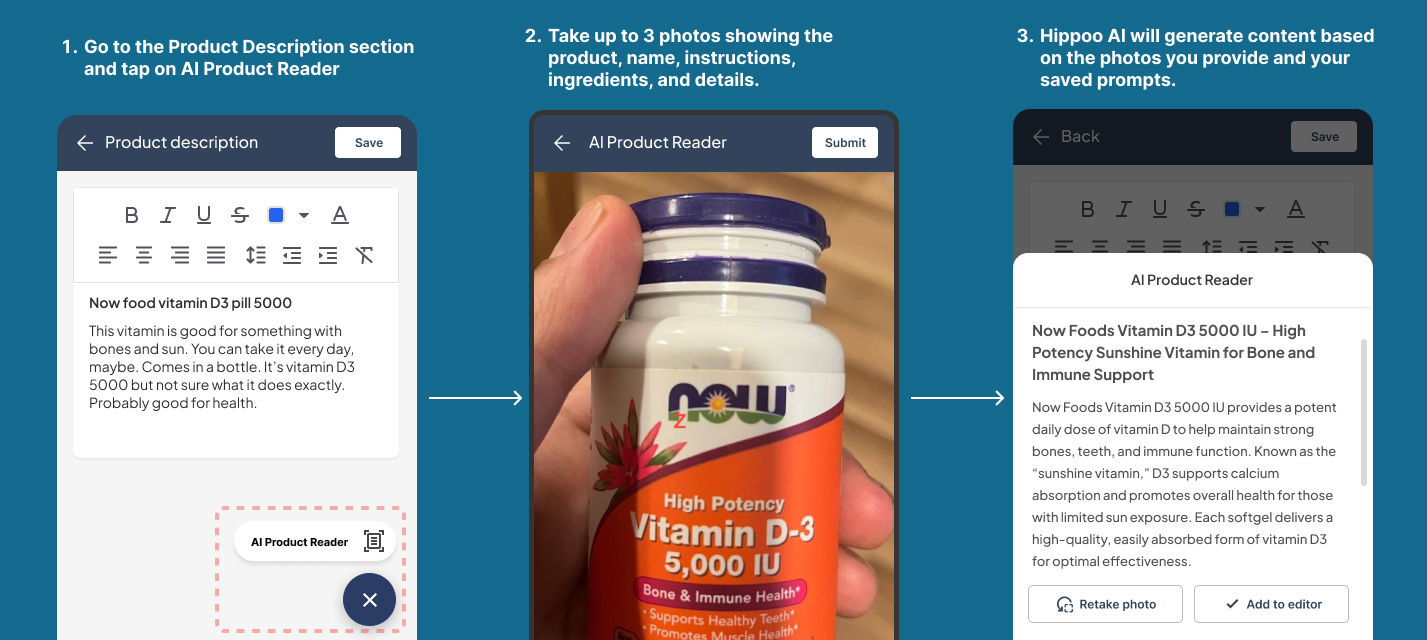
- Open the Hippoo WooCommerce app.
- Select your product.
- Go to the Description or Short Description tab.
- Tap the AI generation option.
- Take up to 3 photos of the product label from different sides.
- Wait while Hippoo AI analyzes the images and writes the content.
- Review and publish the generated text.
The entire process takes less than a minute and removes hours of manual writing, rewriting, and formatting.
Full Customization through Prompt Settings
Hippoo AI stands out because it gives store owners complete control over how the AI writes. Inside the WooCommerce dashboard, users can adjust both the system prompt and description prompt to shape the final output.
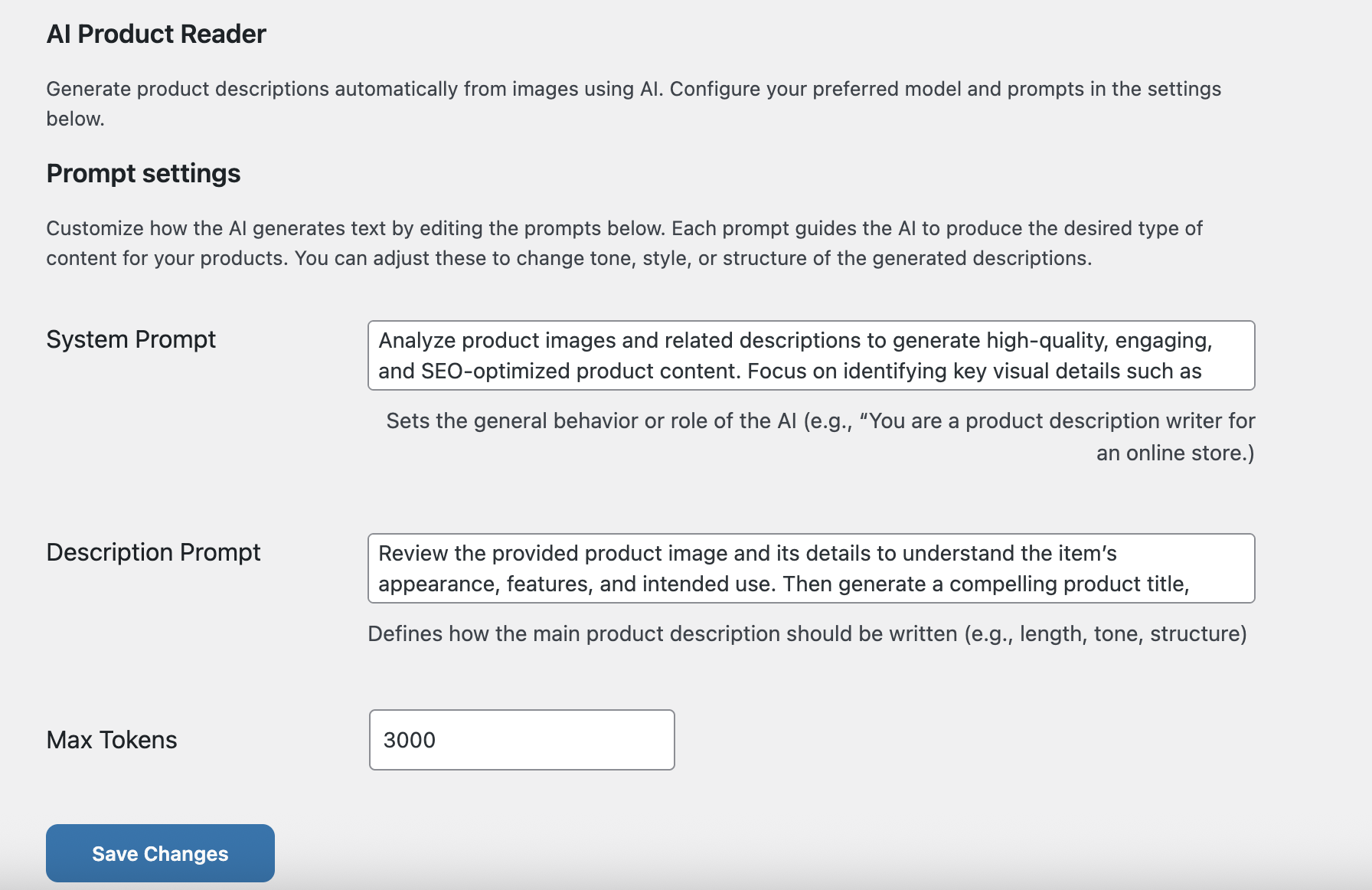
You can choose:
- The language
- Tone of voice
- Formal or casual style
- SEO focus
- Marketing style
- Number of paragraphs
- Keyword usage
- Specific text structure
- Level of detail and complexity
Whether you prefer simple descriptions, technical language, storytelling, or SEO-optimized content, Hippoo AI can be shaped to match your brand identity perfectly.
Perfect for Product Labels with Detailed Information
Stores that sell products with printed labels benefit the most from Hippoo AI. Instead of rewriting long ingredient lists, usage instructions, warnings, or technical specifications by hand, the AI reads them directly from the photos and turns them into clear text.
Common examples include:
- Skincare and cosmetic products
- Vitamins, supplements, and wellness products
- Packaged food and beverages
- Electronics with instructional labels
- Cleaning and household supplies
- Tools and hardware with specification labels
If the information is on the label, Hippoo AI can understand it and generate high-quality product descriptions naturally and efficiently.
Designed for Global WooCommerce Stores
Hippoo AI supports every language because the user controls the prompt. This makes it ideal for multilingual stores or international sellers. Simply write your prompt in the language you want, and the output will match it.
Whether your store targets English-speaking customers or international audiences like German, Spanish, French, Italian, Arabic, Persian, or Japanese shoppers, Hippoo AI adapts instantly to your language needs.
Why Hippoo AI Matters
Product content directly impacts sales, SEO performance, and customer trust. Many store owners struggle with writing product descriptions consistently or translating label details quickly. Hippoo AI removes that friction by turning product photos into ready-to-publish content.
With Hippoo Premium, store owners get a content engine that improves efficiency, accuracy, and overall product presentation while saving valuable time.
Get Started with Hippoo Premium
Hippoo AI is included in Hippoo Premium for 5 dollars per month and is currently available for Android, with iOS support coming soon. Store owners interested in powerful mobile tools and AI-driven content can activate Premium inside the Hippoo WooCommerce plugin.
To learn more or activate Hippoo AI, visit Hippoo.app.


