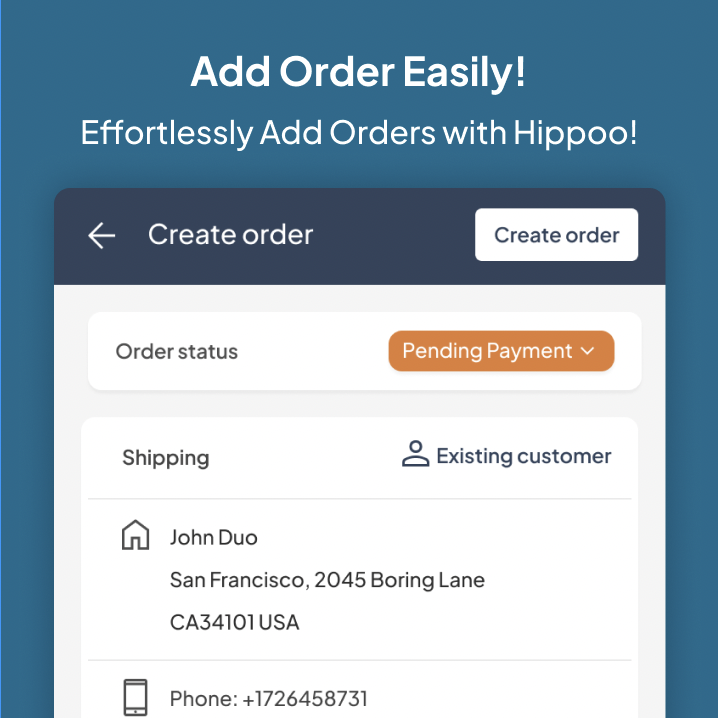Open the Hippoo app and go to the order list.
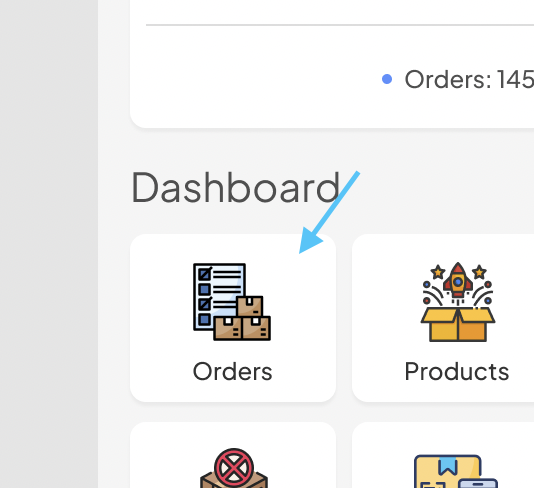
Tap on the “+” icon on the toolbar to create a new order.
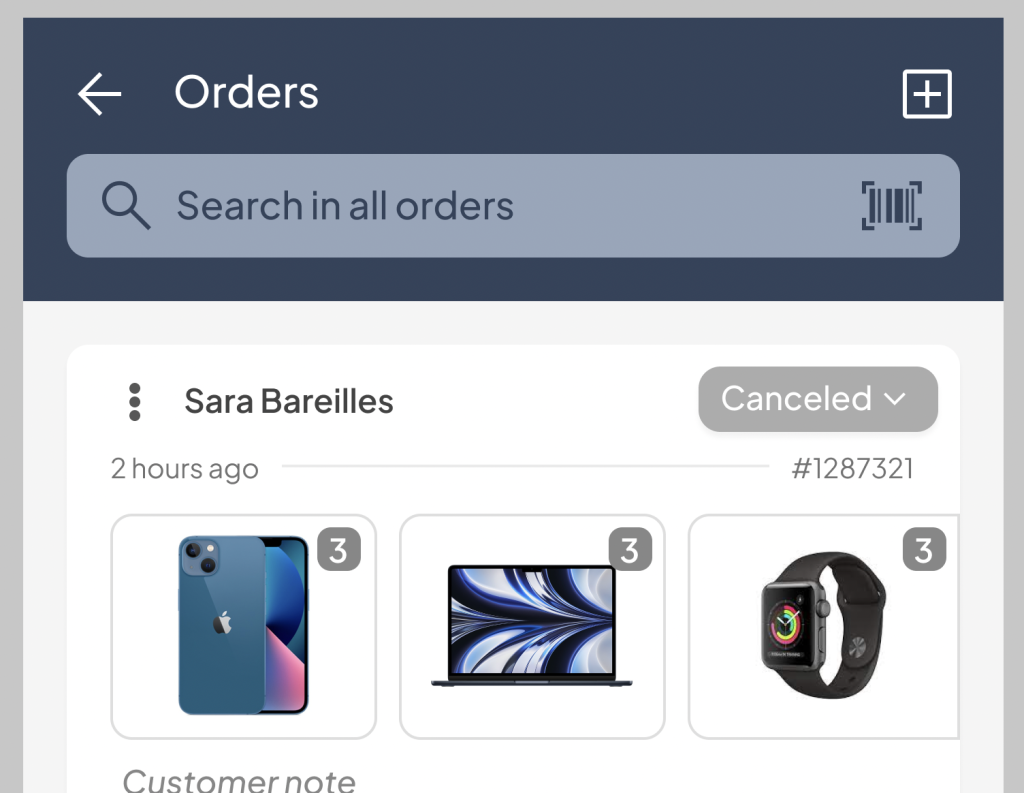
Select the status of the order. If you don’t specify a status, it will be set as “Pending payment” by default.
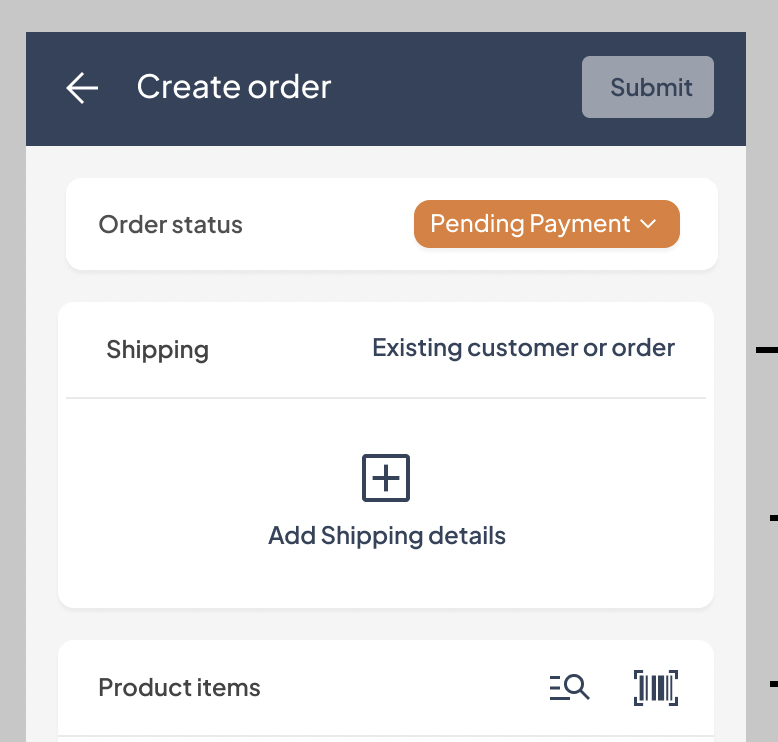
Shipping Address:
Enter the complete customer address. You can manually input the address or select it from existing customers to make it easier. Tap on an existing customer or order and choose from the list. You can also select the address from previous orders by tapping on “Existing customer or order” and then selecting the relevant order.
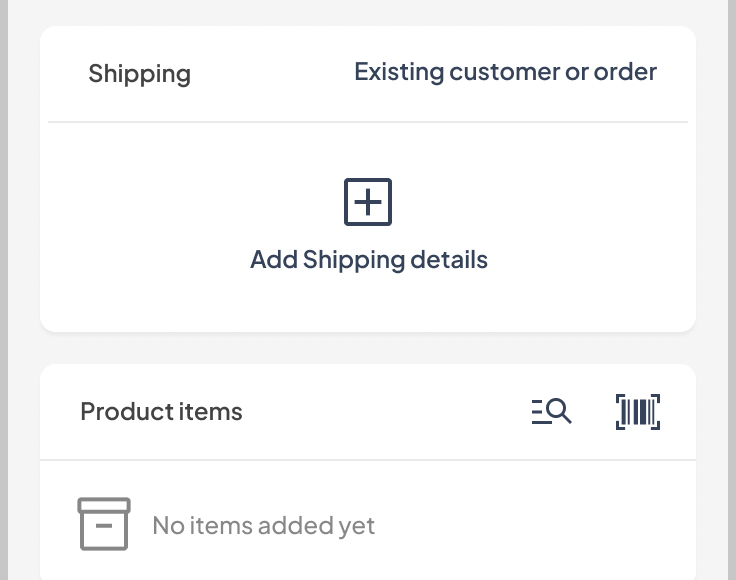
Product Items:
Add items to the order. There are two options: a. Pick items from the product list. Tap on the list icon and select the desired items. You can use the search function to find items more easily. b. Use the product scanner. Simply scan the product SKU using the scanner in the app, and Hippoo will automatically find the corresponding items.
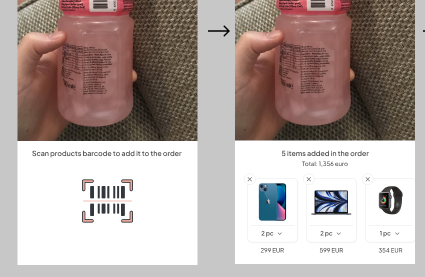
Shipping Method:
Choose the appropriate shipping method for the order. You can select from the available options or manually adjust the shipping price if needed.
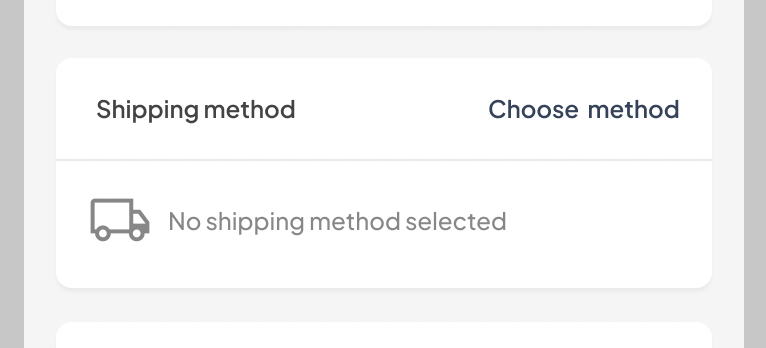
Payment Method:
Select the payment method for the order. Choose from the available payment methods configured in your shop.
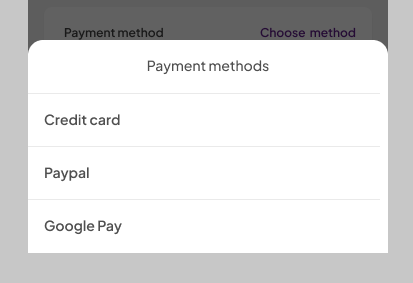
Final Step:
Double-check all the details of the order and ensure everything is accurate.
Tap on the “Submit” button on the toolbar to create the order. Hippoo will generate the order for you in just a second.
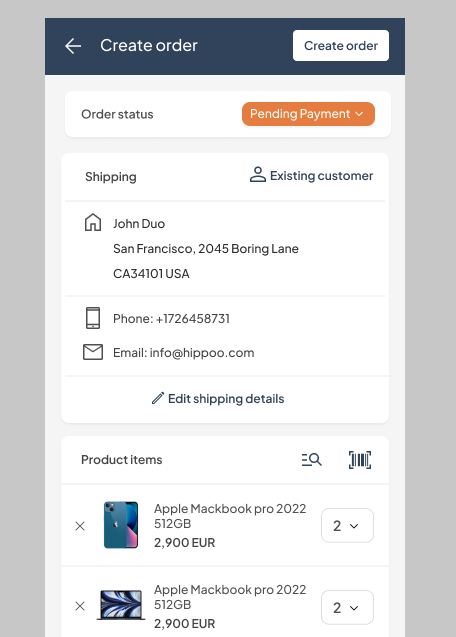
By following these steps, you can easily create orders manually using the Hippoo app. Enjoy the streamlined process of managing orders for your WooCommerce store!