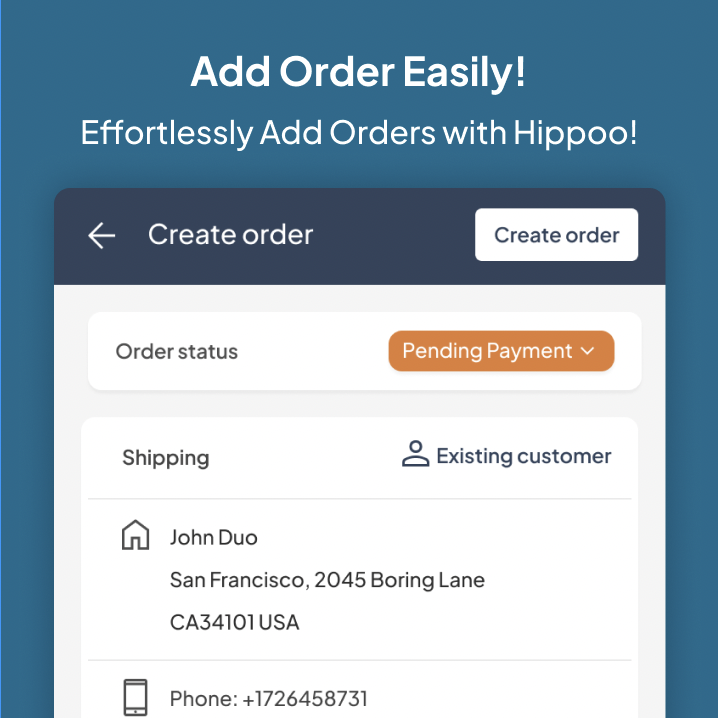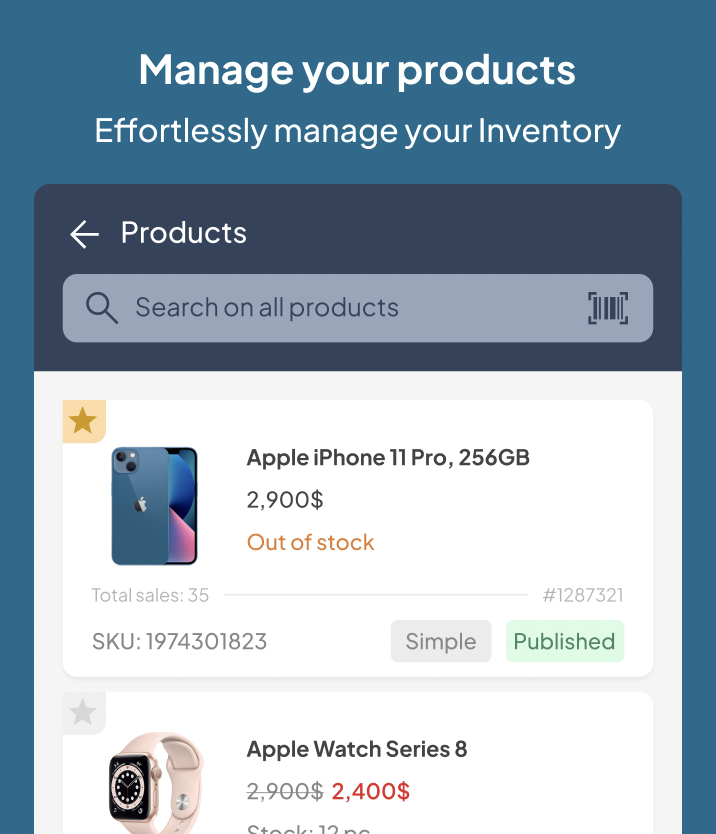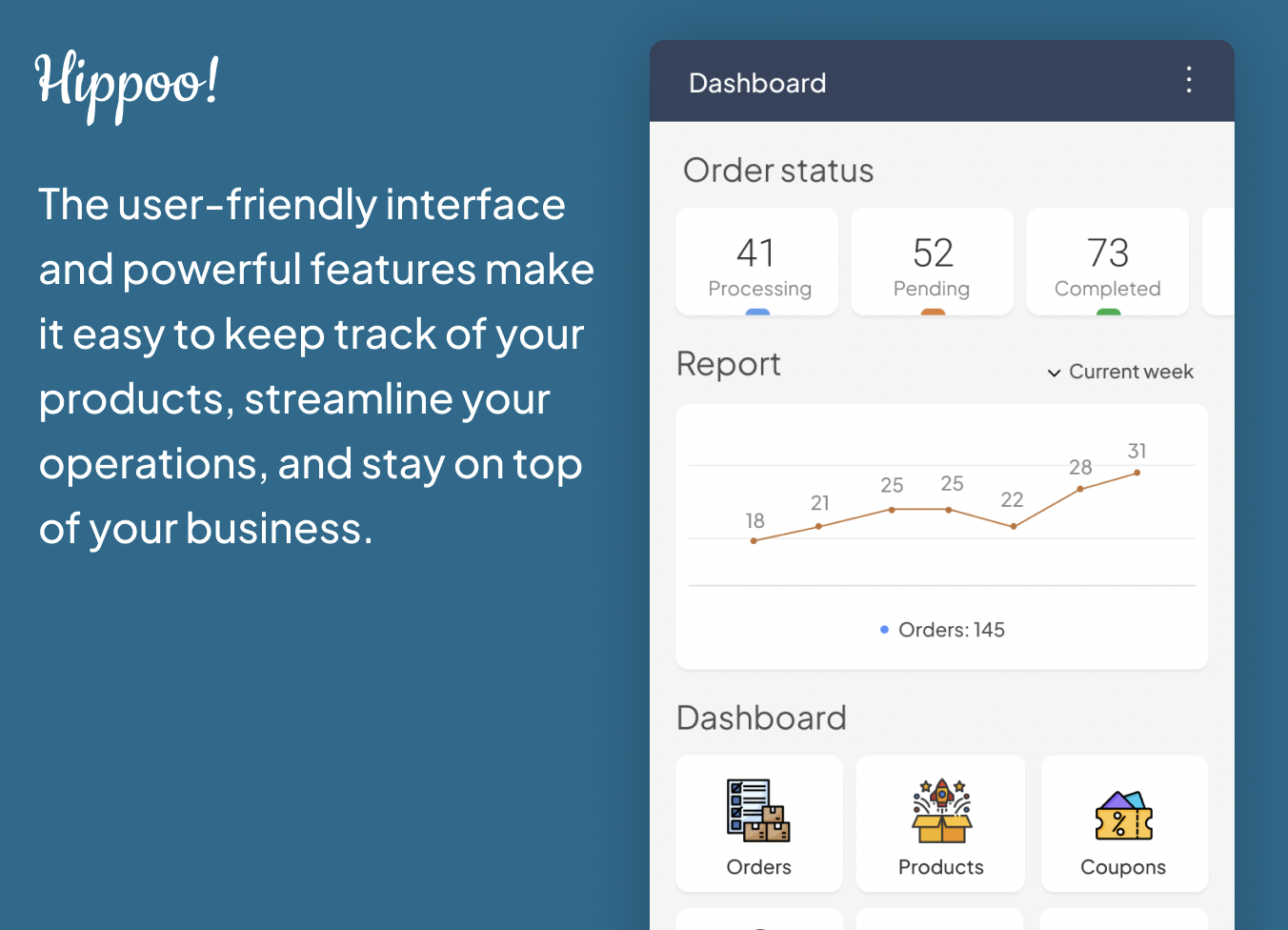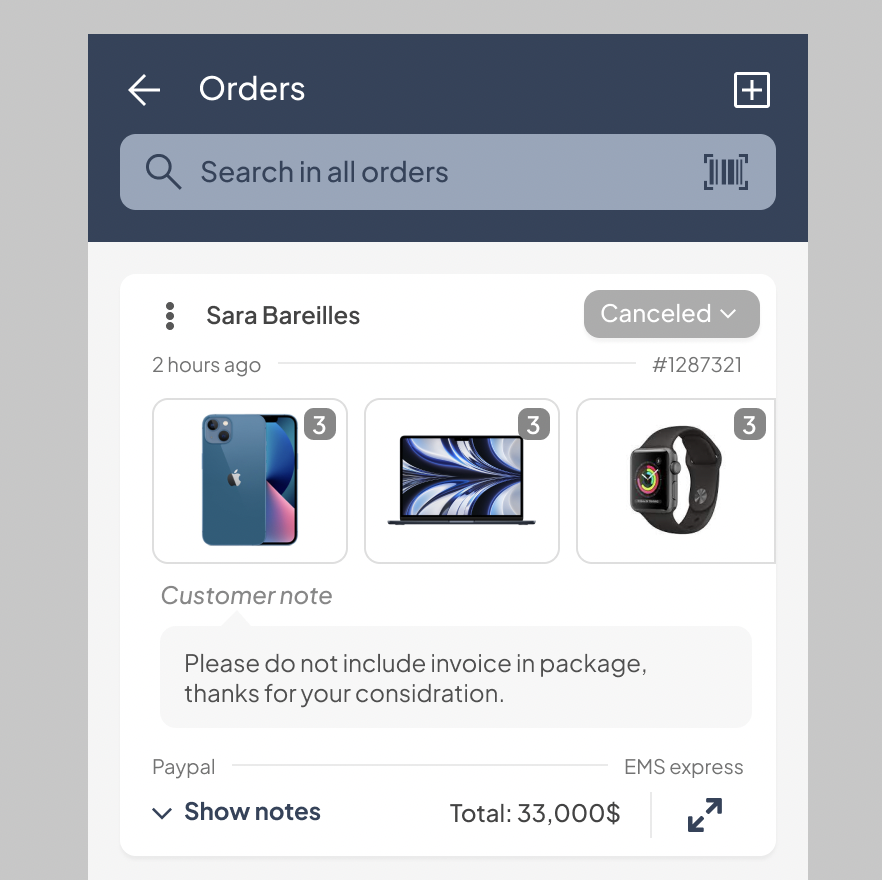Open the Hippoo app and go to the order list. Tap on the "+" icon ...
How to Use Product List and Product Edit in Hippoo
Managing your product inventory is a breeze with Hippoo. In this guide, we'll walk ...
WooCommerce Revolution: Unleashing Hippoo! The Android App Transforming Small Businesses
In today’s fast-paced e-commerce world, small businesses need efficient solutions to manage their operations ...
How to Use Orders in Hippoo: A Comprehensive Guide
Managing orders efficiently is crucial for the success of your business. In this guide, ...