In a crowded eCommerce landscape, sending the same message to every customer is no longer effective. Today’s shoppers expect personalized experiences tailored to their behavior, interests, and needs. One powerful way to achieve this is through customer segmentation in your WooCommerce store.
What Is Customer Segmentation?
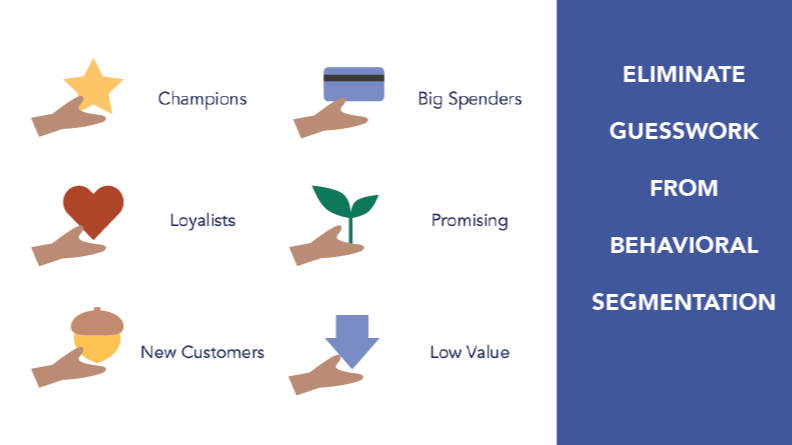
Customer segmentation is the process of dividing your customer base into distinct groups based on shared characteristics. These segments can be based on:
- Purchase behavior
- Location
- Order frequency
- Average spend
- Product preferences
- Signup source or referral
- User activity or inactivity
By segmenting your WooCommerce customers, you can craft targeted, personalized offers that are far more likely to convert than generic campaigns.
Why Segment Customers?
Here are a few reasons segmentation can drive more sales and better engagement:
- Increased conversion rates: Targeted offers match customer needs more closely.
- Higher customer loyalty: Customers feel understood and valued.
- Reduced churn: Reach out with timely messages to customers at risk of leaving.
- Better ROI on marketing efforts: No more wasting emails or ads on irrelevant offers.
Examples of Customer Segmentation in WooCommerce
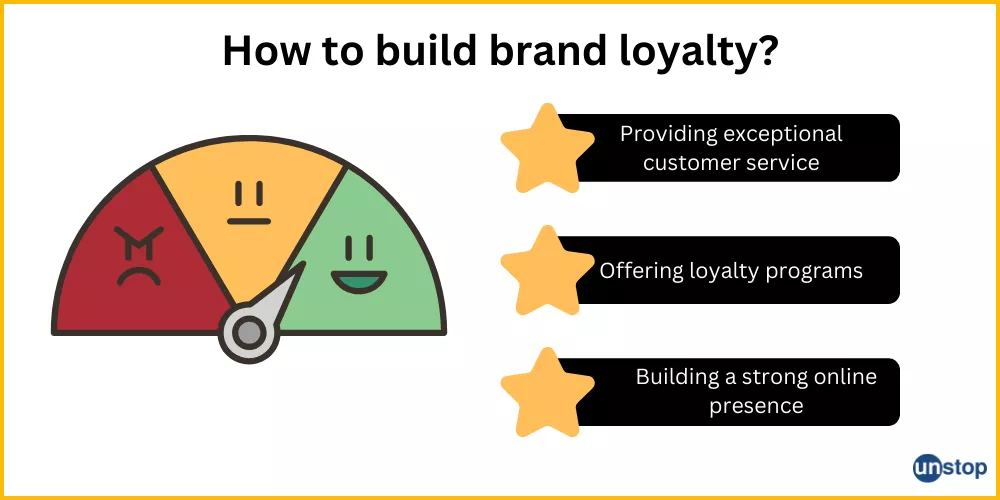
Here are some actionable ways to segment customers:
1. High-Spending Customers
Segment: Customers who spent over $500 in the past 6 months
Offer: Early access to sales or a VIP discount
Example: “Thanks for being one of our top customers! Enjoy 20% off our new arrivals.”
2. Frequent Buyers
Segment: Customers who made 3+ orders in the last month
Offer: Free shipping for the next order
Example: “We noticed you love shopping with us — your next delivery is on us!”
3. Inactive Customers
Segment: Customers who haven’t ordered in 90+ days
Offer: 10% off to encourage return
Example: “We miss you! Come back and enjoy 10% off your next order.”
4. Product-Specific Buyers
Segment: Customers who bought a specific category (e.g., shoes)
Offer: Related products or accessories
Example: “Complete your look — matching socks are now 15% off.”
Tools for Segmenting WooCommerce Customers
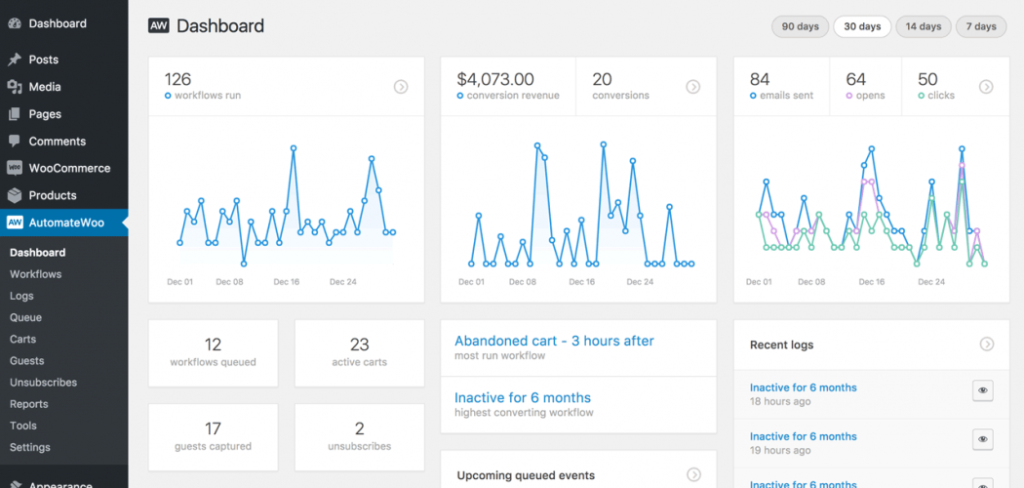
Several plugins and tools can help you create and manage customer segments inside WooCommerce:
1. AutomateWoo
A powerful marketing automation plugin with segmentation built-in.
- Create workflows based on user behavior
- Segment by order history, product categories, etc.
- Send personalized follow-up emails or discounts
Example: Create a workflow to send a coupon code to anyone who hasn’t purchased in 60 days.
2. WooCommerce Customer Segmenter
A plugin designed specifically for creating dynamic customer segments.
- Filter customers by spending, orders, products, categories, and custom fields
- Export or send emails directly to segments
Example: Build a segment for customers who ordered twice in the last month and send them a loyalty coupon.
3. MailPoet
An email marketing plugin for WooCommerce that supports segmentation.
- Segment subscribers based on WooCommerce data
- Send personalized emails directly
- Automate welcome series, re-engagement, and more
Example: Segment users by purchase history and send targeted newsletters.
4. Metorik
An advanced reporting and customer insights tool for WooCommerce.
- Create deep customer segments using dozens of filters
- Combine analytics with marketing automation (via Metorik Engage)
- Visualize data with custom dashboards
Example: Identify high-LTV customers and launch a retention campaign via email.
5. ShopMagic
A marketing automation plugin that allows basic segmentation and conditional logic.
- Send emails based on order status, product purchased, customer role, and more
- Easy to use and suitable for small stores
Example: Automatically thank customers who buy a premium product and offer a cross-sell.
How to Start Segmenting in WooCommerce (Step-by-Step)
- Choose your segmentation goal: Are you trying to increase repeat purchases? Recover lost customers? Reward loyalty?
- Install your preferred tool: Based on your store size and needs (e.g., AutomateWoo, Metorik, etc.).
- Create segments: Start with a few useful ones such as high spenders, first-time buyers, or inactive users.
- Design personalized offers: Match the offer to the segment’s behavior and needs.
- Track performance: Monitor open rates, conversions, and revenue uplift per segment.
Final Thoughts
Customer segmentation isn’t just a buzzword — it’s a proven strategy for boosting WooCommerce store performance. Whether you’re using advanced tools like Metorik or beginner-friendly plugins like ShopMagic, even simple segments can make your marketing smarter and your customers happier.
Start small, iterate based on results, and watch your customer engagement and revenue grow.
Want to better understand your WooCommerce customers and send offers that convert? Check out Hippoo.app — a smart companion tool to help you analyze, segment, and act on your customer data.


