Running an efficient and fast WooCommerce shop is crucial for a successful online business. Slow-loading websites can deter customers and impact sales. Fortunately, there are various methods to optimize your WooCommerce shop and enhance its performance. In this article, we will explore five different strategies to speed up your WooCommerce store and boost your online sales.
Install a Cache Plugin:
For a significant boost in loading times and overall performance, consider installing the renowned W3 Total Cache plugin. This powerful tool is designed to store static versions of your website’s pages, reducing the need for frequent content regeneration. By leveraging browser caching, database caching, and object caching, W3 Total Cache minimizes server load and provides faster page loads, ensuring a smoother and more enjoyable shopping experience for your customers.
Disable Unnecessary Plugins:
While plugins can add valuable features to your WooCommerce shop, having too many of them can slow down your website. It’s essential to regularly review your installed plugins and deactivate or remove any that are not vital for your shop’s functionality. By doing so, you can significantly improve your site’s speed and performance.
Enable High-Performance Order Storage:
WooCommerce allows you to choose between two order storage options: ‘Standard’ and ‘Legacy’. The ‘Legacy’ option can significantly impact your shop’s performance as it stores each order item as a separate row in the database, leading to increased database load. Switching to the ‘Standard’ option allows for a more streamlined order storage process, resulting in faster loading times and enhanced shop performance.
You can enable the High-Performance Order Storage feature from WooCommerce > Settings > Advanced > Features
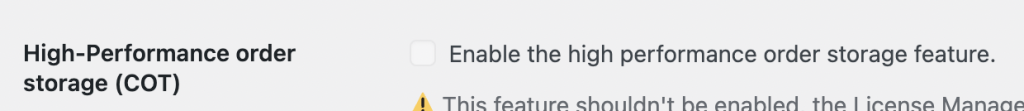
Delete All Transients in Your Site’s Database:
Transients are temporary data stored in your website’s database to improve loading times for certain processes. However, they can accumulate over time and become redundant, potentially slowing down your shop. Regularly cleaning up and deleting unnecessary transients from your database can help optimize your website’s performance and reduce loading times.
Using a WooCommerce Admin Management App that Utilizes API:
Incorporating a WooCommerce admin management app that uses APIs, like the Hippoo App, can revolutionize the way you manage your online store. The Hippoo App offers a user-friendly and intuitive interface, allowing you to effortlessly add new products, manage inventory, and handle orders on the go, all through your Android device. The app utilizes WooCommerce APIs to provide real-time synchronization and updates, ensuring you have access to the most current data at all times. By utilizing the Hippoo App, you can streamline your store management process, improve efficiency, and respond to customer needs promptly.
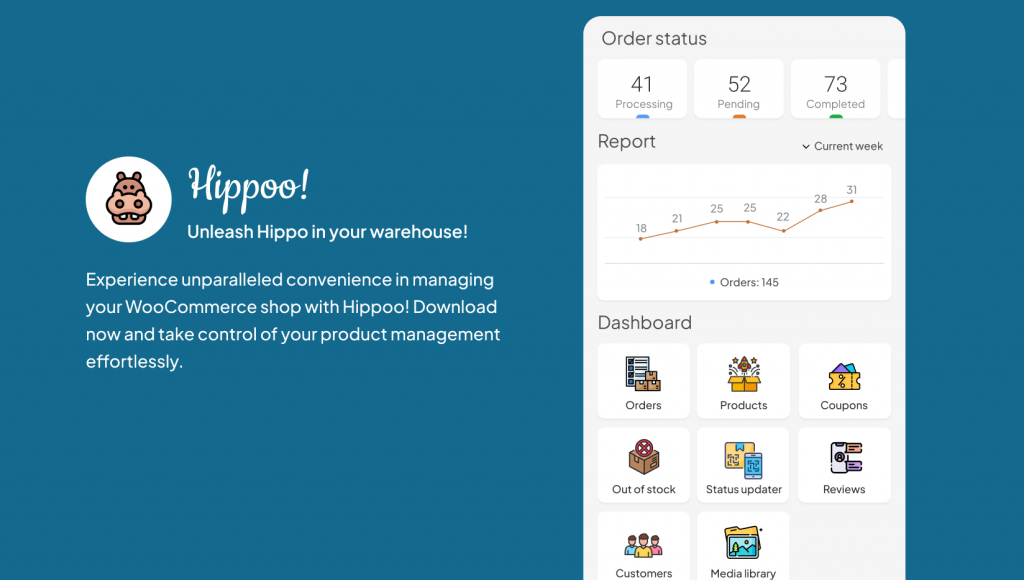
By implementing these five strategies – installing the W3 Total Cache plugin, disabling unnecessary plugins, enabling high-performance order storage, deleting redundant transients, and utilizing a WooCommerce admin management app like Hippoo with API integration – you can significantly improve the speed and performance of your WooCommerce shop. A faster website translates to happier customers and increased success for your online business. Embrace these optimizations to stay competitive and elevate your WooCommerce shop to new heights of success.

