Introduction
Running a successful WooCommerce store requires more than just great products and marketing. Ensuring your store operates at peak performance is equally crucial. Slow-loading pages and checkout processes can drive potential customers away and harm your bottom line. In this article, we will explore seven essential strategies to speed up your WooCommerce store, making it more responsive and efficient.
Increase Memory Limit
One of the common reasons for slow WooCommerce stores is insufficient memory. You can increase the PHP memory limit by modifying the wp-config.php file. Simply add the following line of code:
define(‘WP_MEMORY_LIMIT’, ‘256M’);
This change allows WooCommerce to allocate more memory for its operations, improving the overall performance.
Increase Server Resources
Ensure that your web hosting plan provides adequate server resources, such as CPU, RAM, and bandwidth. Upgrading to a more powerful hosting plan or a dedicated server can significantly enhance your WooCommerce store’s speed and responsiveness.
Use Caching Plugins like Rocket Cache
Caching is an effective way to reduce page load times. WooCommerce stores can benefit from caching plugins like Rocket Cache, which generate static versions of your site’s pages to serve to visitors. This minimizes the processing required by your server, resulting in faster page loads.
Remove Transients
WooCommerce and WordPress create transient records to store temporary data. Over time, these transients can accumulate and slow down your site. To remove them, you can use plugins like “Transients Manager” or run custom database queries to clear them.
Delete Canceled Orders
If your WooCommerce store has a history of canceled or failed orders, it’s a good practice to clean them up regularly. These orders can take up valuable database space and slow down your store’s performance. Deleting them can free up resources and improve your store’s efficiency.
Utilize Content Delivery Network (CDN)
A Content Delivery Network (CDN) is a network of servers distributed around the world. CDNs store cached versions of your website’s content and deliver it to visitors from the server closest to their location. This reduces server load and improves page loading times. Services like Cloudflare, StackPath, and KeyCDN are popular CDN providers to consider integrating with your WooCommerce store.
Use Hippoo Mobile App
One innovative way to speed up your WooCommerce store is by using the Hippoo mobile app. The WooCommerce dashboard can be heavy and generate a high volume of requests, especially if you have a large product catalog and numerous customers. Hippoo operates through an API, allowing it to interact with your WooCommerce store efficiently without overloading it with requests.
Hippoo offers a streamlined and user-friendly mobile interface for managing your store, processing orders, and engaging with customers. By shifting some of the workload to the app, you can reduce the strain on your server and improve the overall performance of your WooCommerce store.
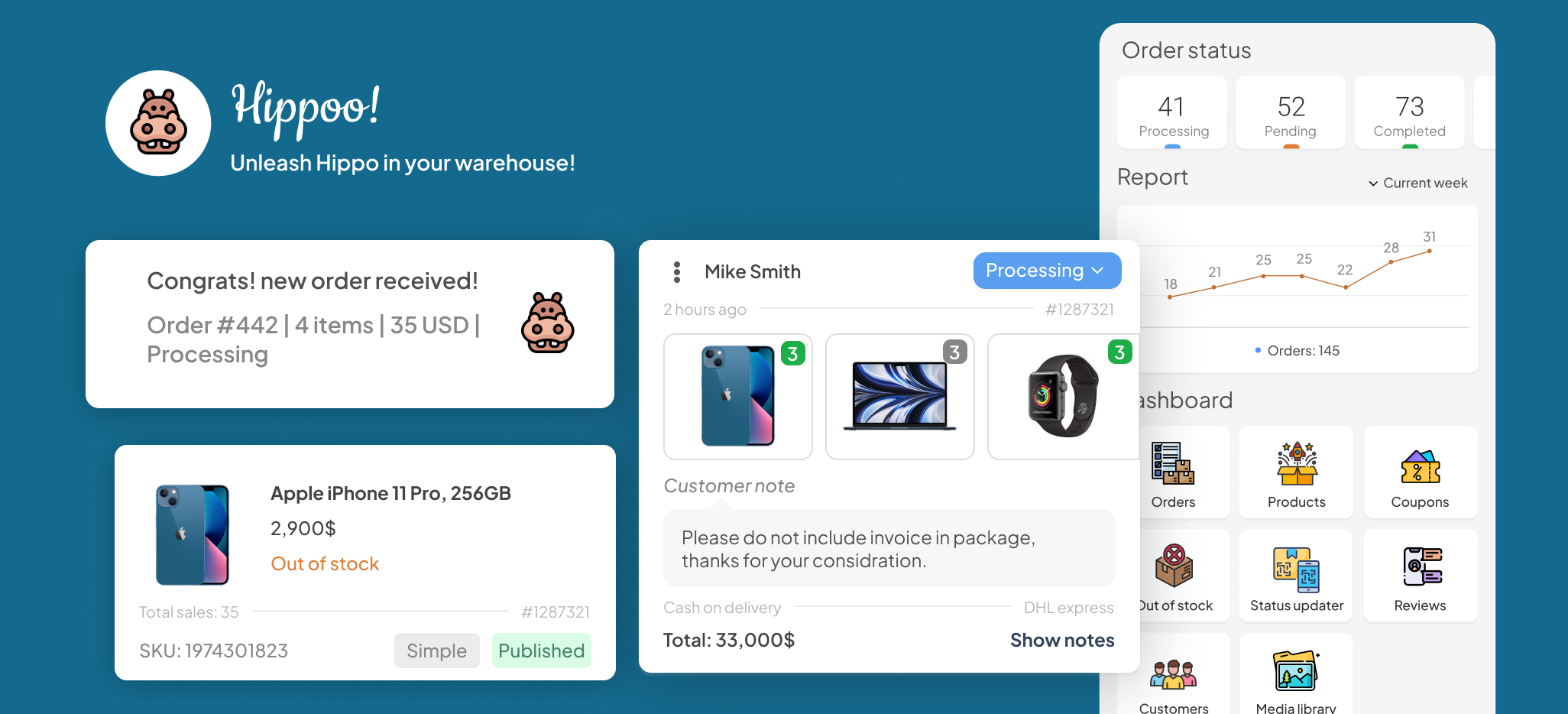
Conclusion
A speedy WooCommerce store is essential for delivering an optimal shopping experience and retaining customers. By implementing these seven strategies, you can significantly improve your store’s performance. Whether it’s increasing memory limits, upgrading your server resources, using caching plugins, removing transients, deleting canceled orders, leveraging a CDN, or integrating the Hippoo mobile app, taking steps to optimize your WooCommerce store will help you stay ahead in the highly competitive e-commerce landscape.


