Introduction: Why Every Store Needs a Shippo Integration
Shipping is one of the most critical parts of running an online business. Even if your products are amazing, poor shipping experiences can drive customers away. That’s where Shippo comes in — a powerful shipping management platform designed to simplify e-commerce logistics.
Shippo connects your store with multiple carriers such as USPS, UPS, FedEx, DHL, and others. It allows you to compare real-time shipping rates, print shipping labels, manage tracking updates, and even create international and return labels.
However, WooCommerce doesn’t include native Shippo integration. This means you’ll need a dedicated plugin to connect your store with Shippo’s system. so you can generate labels, send tracking details, and automate the entire process right from your WooCommerce dashboard.
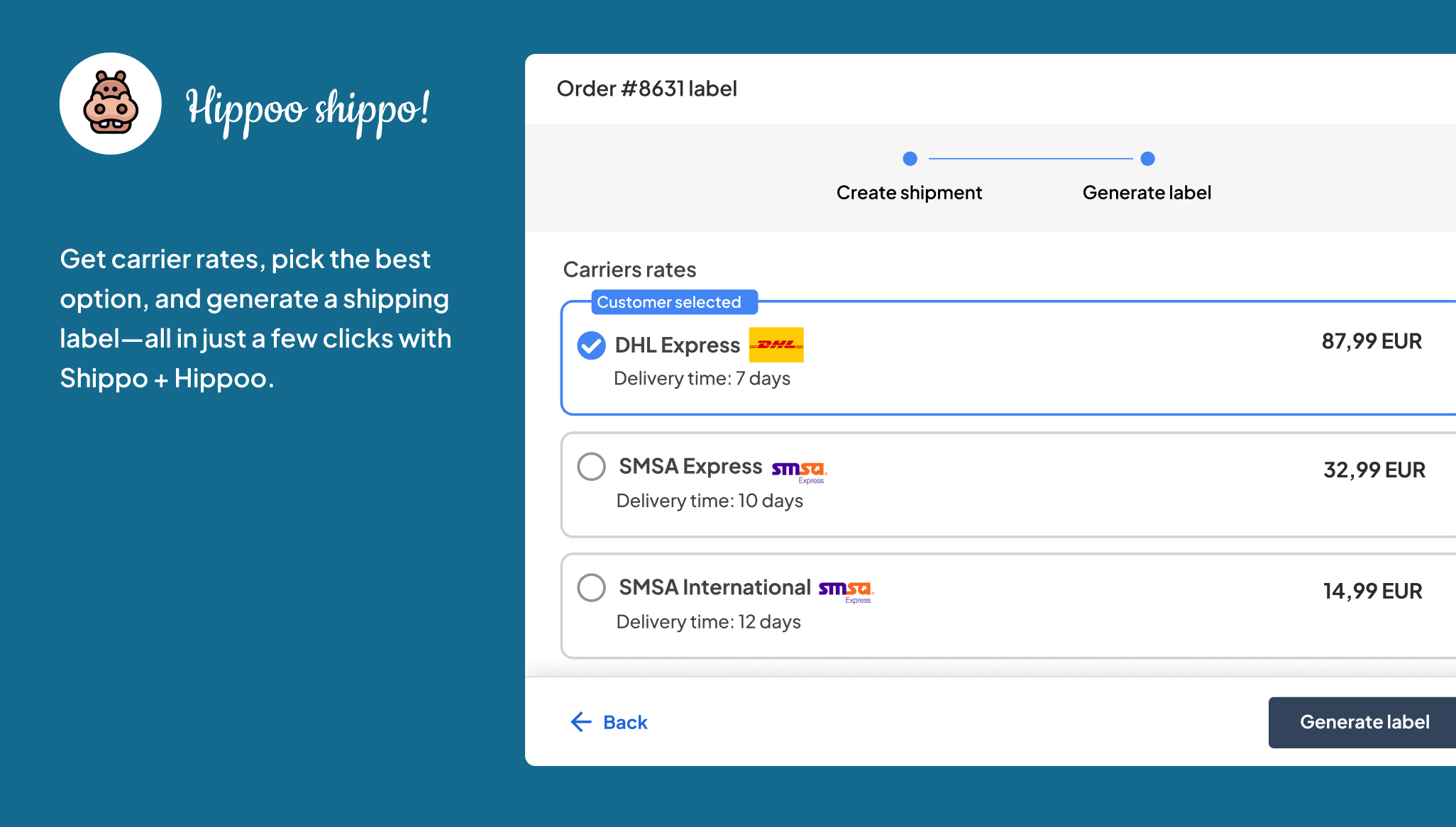
Why You Need a Plugin for Shippo Integration
A Shippo integration plugin bridges the gap between WooCommerce and your Shippo account. Instead of manually copying order data, a good plugin automatically sends your WooCommerce orders to Shippo, retrieves rates, and helps you print labels without leaving your store’s backend.
Here are a few key reasons you’ll want one:
- Save time by automating label creation and tracking updates.
- Provide real-time shipping rates to customers at checkout.
- Reduce errors from manual entry or mismatched addresses.
- Improve customer experience with automatic tracking notifications.
- Access discounted carrier rates through Shippo’s partnerships.
Having this automation in place means smoother operations and fewer shipping headaches.
Common Options for Shippo Integration with WooCommerce
There isn’t an “official” free Shippo plugin developed directly by Shippo. Instead, several third-party developers have built integrations using Shippo’s public API. Let’s look at some of the top choices:
1. Multi-Carrier Shippo Shipping by 1TeamSoftware
This plugin offers live carrier rates during checkout and supports multiple shipping carriers through Shippo.
Pros:
- Real-time shipping rates at checkout.
- Address validation for fewer failed deliveries.
Cons:
- The free version has limited features.
- Printing labels requires upgrading to the Pro version.
- Setup can be a bit technical for non-developers.
2. Custom API or Middleware Solutions
Some advanced stores use custom scripts or automation tools (like Zapier) to sync WooCommerce orders to Shippo. While this gives full control, it’s not beginner-friendly and requires technical maintenance.
Pros: Total flexibility, can be tailored for complex workflows.
Cons: Requires coding knowledge and ongoing maintenance.
3. Hippoo Shippo Integration for WooCommerce
If you want a free, simple, and user-friendly option that works directly inside WordPress, the Hippoo Shippo Integration for WooCommerce is the best choice.
Real-Time Tracking Transparency: Empowering Customers with Instant Order Status
The Hippoo Shippo Integration for WooCommerce introduces a crucial feature designed to enhance the post-purchase customer experience by bringing real-time shipping tracking directly to the customer dashboard. As soon as a shipping label is generated and the tracking code is added to an order, the plugin automatically integrates the carrier’s live status feed. Customers can simply log into their WooCommerce “My Account” page and view the comprehensive, up-to-the-minute location and status of their package within the order details. This eliminates the need for customers to copy and paste tracking numbers into external carrier websites, ensuring a seamless and transparent shopping journey that boosts customer trust and significantly reduces “Where is my order?” support inquiries.
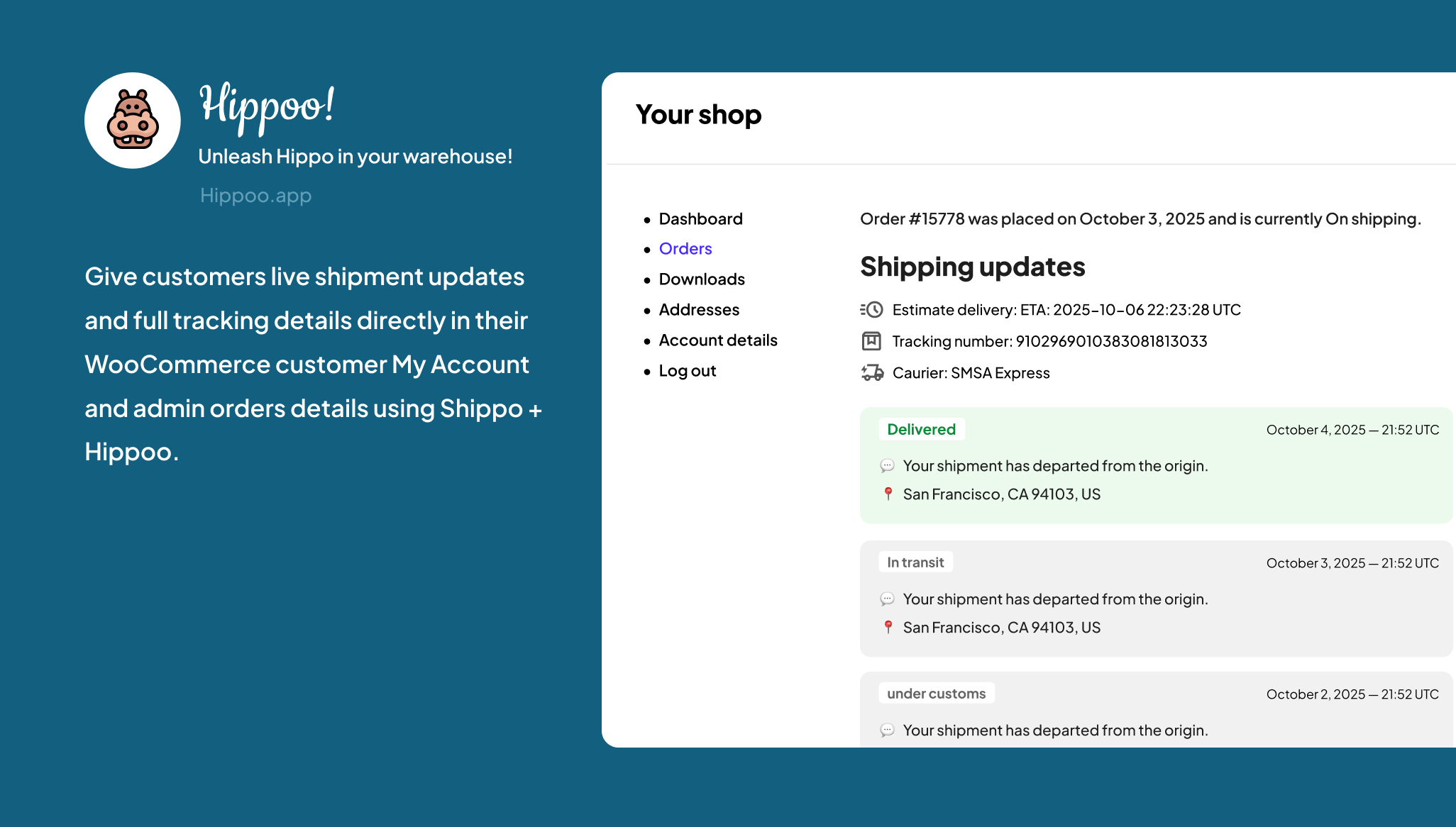
Why Hippoo Shippo Integration Is the Best Free Option
The Hippoo Shippo Integration for WooCommerce plugin is designed to make connecting your WooCommerce store with Shippo quick and straightforward. Once installed, you can generate shipping labels directly from your WooCommerce order screen.
Key Features
- Free and easy to install via the WordPress plugin directory.
- Simple connection using your Shippo API key.
- Generate labels directly from WooCommerce orders.
- Live tracking information is automatically shown in the customer’s My Account → Orders page.
- View and manage tracking numbers from your WooCommerce admin dashboard.
- Compatible with the Hippoo mobile app for managing orders on the go.
This plugin focuses on usability. It doesn’t overload you with options — just the essentials to print labels, track shipments, and keep your fulfillment running smoothly.
How to Install and Use the Hippoo Shippo Integration Plugin
Getting started takes just a few minutes:
- Go to your WordPress dashboard and navigate to Plugins → Add New.
- Search for Hippoo Shippo Integration for WooCommerce.
- Install and activate the plugin.
- Go to WooCommerce → Settings → Shipping → Shippo.
- Enter your Shippo API key (from your Shippo account dashboard).
- Save changes, and you’re ready to generate labels directly from your orders page.
After setup, a “Generate Shipping Label” button will appear inside each WooCommerce order. Clicking it lets you create and download a label instantly. Once a label is generated, the tracking number automatically syncs to your order — and your customers can view live tracking updates right inside their My Account page.
Unlock Mobile Label Generation with Hippoo Premium
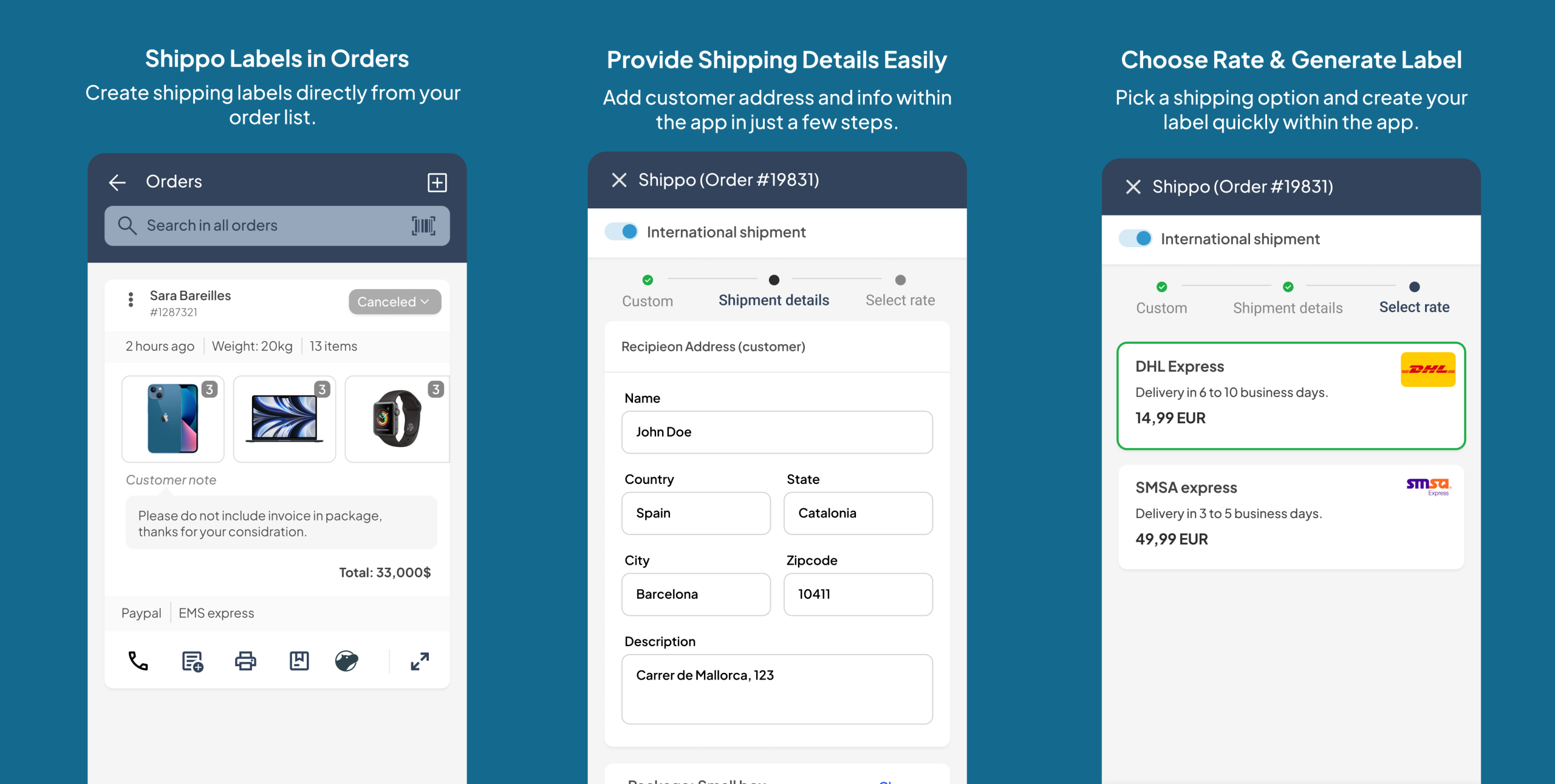
The free plugin covers the basics, but if you want to take your shipping workflow to the next level, upgrading to Hippoo Premium gives you access to powerful mobile features.
With Hippoo Premium and the Hippoo mobile app, you can:
- Generate shipping labels directly from your phone or tablet.
- Access real-time shipping rates from anywhere.
- Print or email labels instantly to your fulfillment team.
- Sync tracking updates automatically with your WooCommerce store.
This is ideal for small businesses, mobile vendors, or anyone who needs to process orders while away from a computer. It gives you true flexibility to run your store from anywhere.
Pros and Cons of Hippoo Shippo Integration
Pros:
- 100% free to install and easy to configure.
- Clean interface integrated directly with WooCommerce.
- Works seamlessly with Shippo’s carrier network.
- Displays live tracking information for customers inside “My Account.”
- Mobile shipping label creation available with Hippoo Premium.
- Perfect for small to medium-sized stores.
Cons:
- Some advanced features (like mobile label creation) require the premium plan.
Conclusion
If you’re looking for the best free WooCommerce plugin for Shippo, the Hippoo Shippo Integration for WooCommerce is your top choice. It’s lightweight, straightforward, and lets you manage shipping directly from your store’s dashboard without complicated setup.
And when you’re ready to upgrade your workflow, the Hippoo Premium mobile app adds the convenience of generating labels right from your smartphone — while your customers enjoy live tracking updates in their WooCommerce accounts.
Whether you’re shipping from a warehouse or fulfilling orders on the go, Hippoo makes your Shippo integration simple, flexible, and efficient.


