Product descriptions play a major role in the success of any WooCommerce store. A well-written description not only helps your product get discovered on search engines like Google but also encourages users to complete their purchase. It’s where SEO strategy meets persuasive copywriting. In this article, we’ll break down how to create product descriptions that both convert visitors into buyers and boost your WooCommerce store’s SEO performance.
Understand What Your Customers Are Searching For
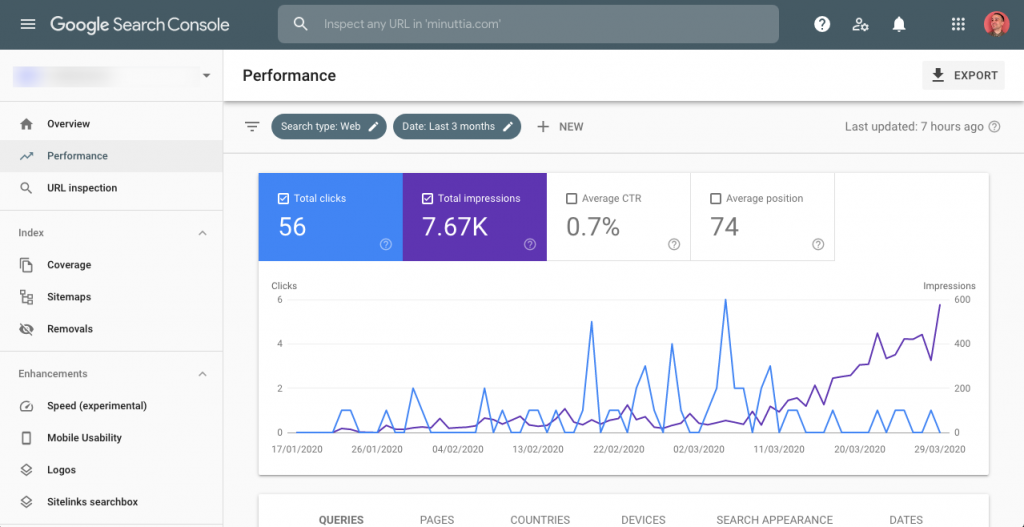
Before writing anything, it’s essential to understand the exact phrases your potential customers are typing into search engines. Keyword research is the foundation of optimizing your product pages for both visibility and conversion. One of the easiest ways to begin is by connecting your WooCommerce store to Google Search Console. Once connected, visit the Performance tab to explore the list of queries that are already bringing users to your website. These queries reveal the actual search terms people use to find your products and are perfect starting points for your product descriptions.
For deeper research, you can use tools like Google Keyword Planner, which is available for free through a Google Ads account. Simply enter your product type or store URL, and the tool will return a list of relevant keywords along with their search volume and competition levels. Another helpful tool is Ubersuggest, which shows keyword ideas, SEO difficulty, and even competitor data. If you’re looking for common questions and user intent, AnswerThePublic helps you visualize what people are asking around a given keyword. You can also try Ahrefs’ Keyword Generator to get ideas based on seed terms. If you’re already using the Rank Math SEO plugin on your WooCommerce site, it will suggest related keywords directly in the product editor inside WordPress, making it easier to align your content with popular searches.
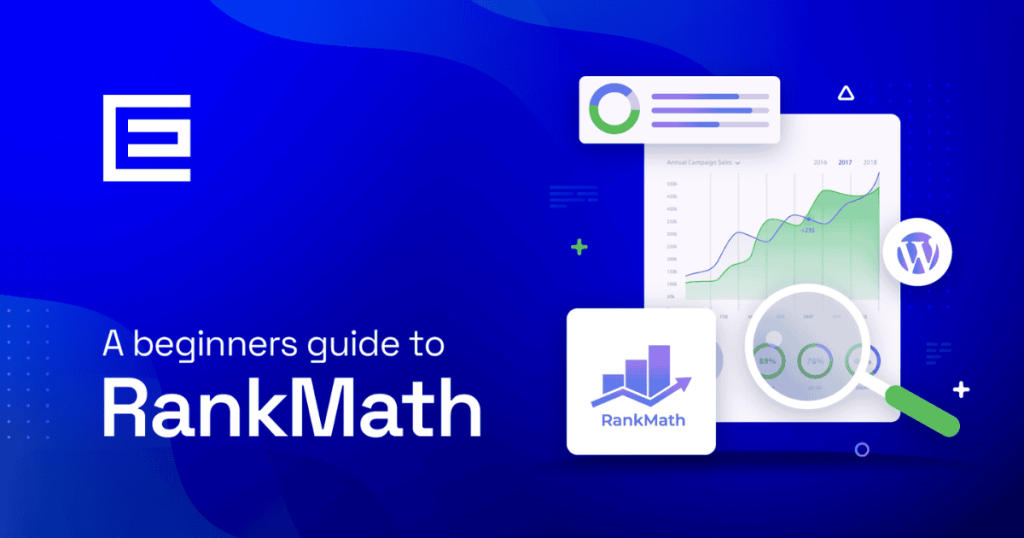
Once you gather your keywords, aim to use them naturally within your product title, main description, meta description, and even image alt text. Also, don’t forget WooCommerce tags. These help with internal search and navigation, and using keywords here can improve product discoverability across your store.
Focus on Benefits, Not Just Features
Too many WooCommerce product pages rely solely on technical specs or dimensions. While those are important, they don’t speak directly to the customer’s real-world needs. A feature like “5000mAh battery” might mean little unless you explain what that provides. Instead, say something like “Stay connected all day without worrying about recharging, thanks to the powerful 5000mAh battery.” This subtle change connects your product to a real problem the customer wants to solve, making the value much clearer.
Always aim to go beyond the data and explain how the product improves a user’s daily life. A list of materials or features won’t convince someone to buy, but a short sentence describing the experience your product creates can.
Keep It Scannable but Meaningful
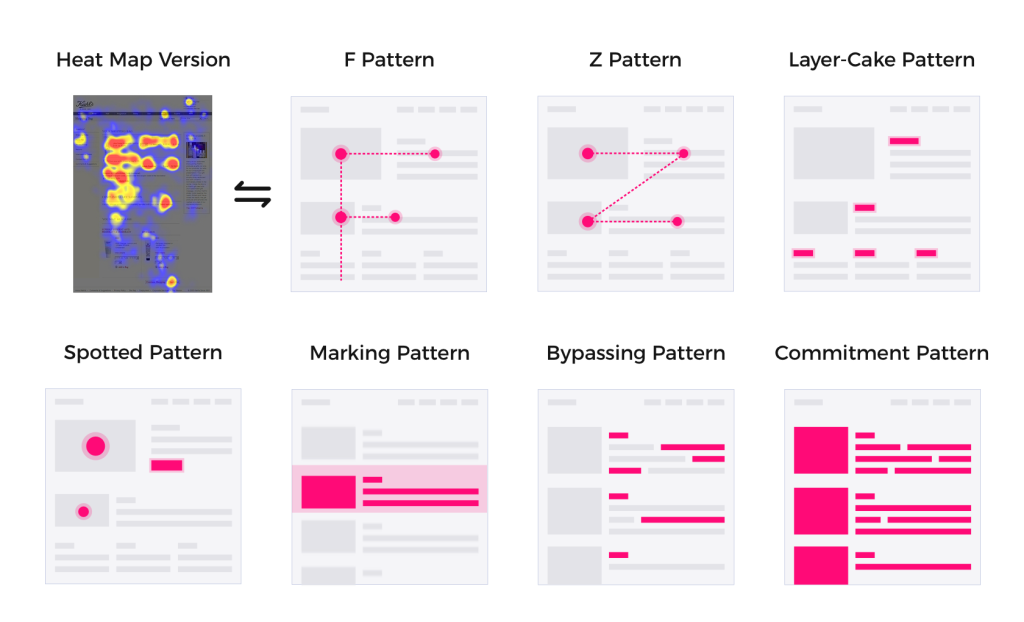
Even if your product description is keyword-rich and thorough, it won’t perform well if users don’t read it. People often skim online content, so your text should be broken up into short paragraphs with clear subheadings. Use formatting like bold phrases to emphasize important benefits, and structure your content so someone can quickly grasp what your product is and why it matters.
Avoid fluff and filler language. Every sentence should either inform, persuade, or reinforce trust. While you don’t have to be overly concise, make every word earn its place.
Write Unique Descriptions for Every Product
One of the most damaging SEO mistakes in WooCommerce is using duplicated content across similar products. This includes copying and pasting manufacturer descriptions, which offer little value to customers and can harm your rankings. Instead, write a unique product description for each item in your store. Even if two products are very similar, find small angles to differentiate them based on usage, audience, or benefits.
Unique content helps search engines index more of your site and gives users more confidence that you care about the product and their experience.
Include Keywords Naturally
Once you’ve selected your keywords, use them with care. Keyword stuffing, where the same phrase is repeated awkwardly throughout the description, can turn readers off and even result in penalties from Google. Instead, focus on writing naturally and conversationally, using the keyword in places where it fits organically.
Your target keyword should appear in the product title, early in the main description, and in the meta description. You can also work it into subheadings or alt text for images. Just make sure it doesn’t feel forced. Google is smart enough to understand variations and synonyms, so don’t overthink exact matches.
Tell a Story When Possible
Rather than just listing what your product does, try to build a short narrative around it. Describe how the product fits into the customer’s lifestyle. For example, if you’re selling an eco-friendly yoga mat, you might write something like “Begin your day in peace with a soft, earth-friendly yoga mat that grounds your morning flow before the noise of the world begins.” A bit of storytelling makes the product feel real and relevant. It creates emotional connection, which is key to conversion.
Stories are especially effective in lifestyle categories like home decor, fashion, fitness, and travel, but can work for almost any product when done thoughtfully.
Add Social Proof and Context
Nothing builds trust faster than knowing others have already bought and loved a product. Use quotes from customer reviews directly in your product description to reinforce its value. For example, “Our customers say it’s the best wireless charger they’ve ever used” can add credibility without needing a full testimonial section.
You can also mention how many units you’ve sold or whether it’s a top seller. Phrases like “Over 10,000 sold” or “Best seller in 2025” give buyers extra confidence that they’re making a safe choice.
Optimize for Mobile Users
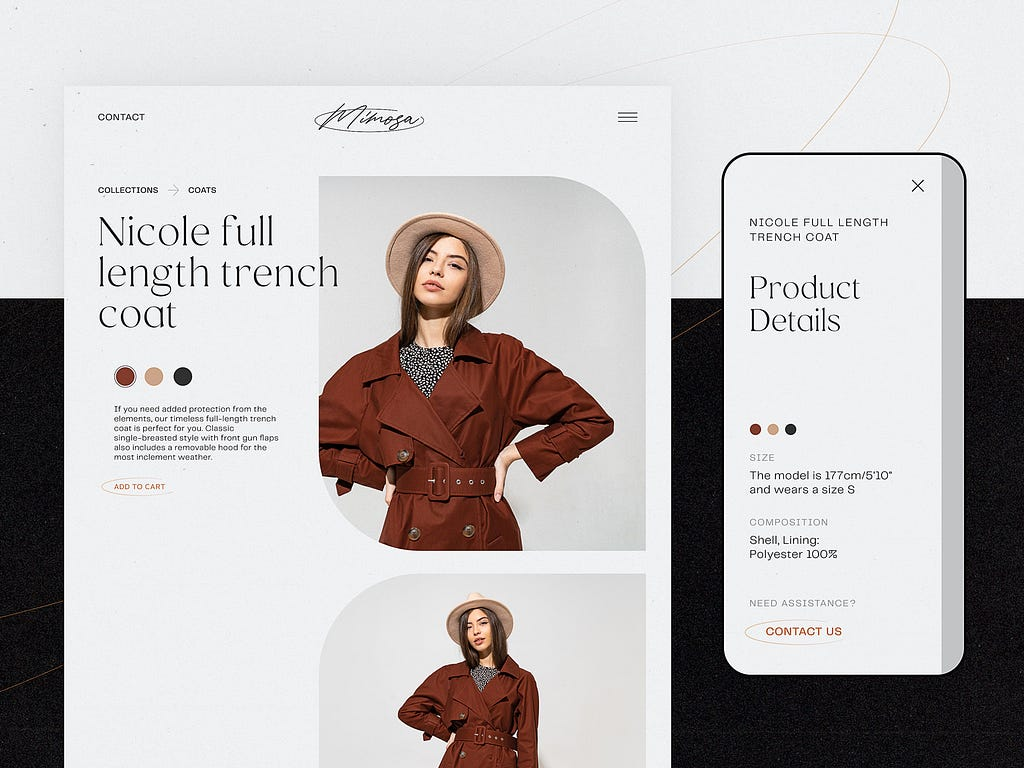
A growing percentage of WooCommerce traffic comes from mobile. Make sure your product descriptions look good on smaller screens. Keep the most important information at the top of the page. Avoid huge chunks of text and use white space wisely. Also ensure that any buttons, links, or image galleries within the product page are easy to tap and navigate.
Responsive design is a must, and your product descriptions should feel like a natural read on any device.
Monitor, Test, and Improve

Writing product descriptions is not a one-time task. After publishing your product pages, track how they perform using WooCommerce analytics or tools like Analytify for enhanced insights. Keep an eye on metrics like bounce rate, time spent on page, and conversion rates. These will tell you how well your descriptions are engaging and converting visitors.
You can also run A/B tests on different description styles to see what works best. If certain questions or issues keep coming up in customer reviews or support tickets, consider updating your description to answer those questions upfront.
Over time, you’ll develop a better understanding of what resonates with your audience, which leads to higher conversions and stronger SEO performance.
Conclusion
A great WooCommerce product description does two important jobs. It helps your store rank on search engines and it persuades your visitors to buy. By using the right keywords, writing unique and benefit-focused content, telling a story, and continuously improving based on real user data, you set up your products for long-term success.
If you’re looking for tools to help manage your WooCommerce store, analyze product performance, or send smarter marketing messages based on customer behavior, check out Hippoo.app. It’s designed for WooCommerce users who want more control and better insights to grow their business.


