WordPress users often need to add custom code snippets to extend functionality, customize themes, or integrate third-party services. The most common way to do this is by editing the functions.php file. However, this method comes with risks and limitations. In this article, we’ll explore a safer approach to adding code snippets, discuss potential challenges, introduce Code Snippets plugins, and highlight how the Hippoo WooCommerce app simplifies code management.
The Problem with Editing functions.php
Many WordPress guides recommend adding custom code directly to the functions.php file. While this method works, it has several drawbacks:
- Theme Updates Overwrite Changes – When updating your theme, the
functions.phpfile gets replaced, removing all custom code. - Site Crashes Due to Errors – A single mistake in the code can break your website, leading to a white screen of death.
- Difficult to Manage – Adding multiple snippets over time makes the file cluttered, leading to maintainability issues.
- No Easy Rollback – If a change causes an error, you need FTP or hosting access to revert the modification.
The Better Solution: Using Code Snippets Plugins
To avoid these issues, you can use a Code Snippets plugin. These plugins provide a safer and more efficient way to add, manage, and organize custom code without modifying core files. Benefits include:
- Preserving Code During Theme Updates – Snippets remain intact even after updating your theme.
- Error Handling – Many plugins include error detection, preventing faulty code from breaking your site.
- Easy Management – You can enable, disable, and edit snippets in an organized interface.
- No FTP Required – If something goes wrong, you can disable problematic snippets directly from the WordPress dashboard.
Managing Code Snippets with Hippoo WooCommerce App
The Hippoo WooCommerce app now integrates with the popular Code Snippets plugin, making it even easier for store owners to manage their custom code. With this integration, you can:
- Add, edit, enable, or disable custom snippets directly from the Hippoo app.
- Organize your snippets without accessing WordPress files.
- Reduce the risk of site crashes with built-in error handling.
- Streamline workflow by managing snippets alongside other WooCommerce optimizations within Hippoo.
By leveraging this integration, store owners can focus on customizing their site without worrying about technical risks or file management.
Final Thoughts
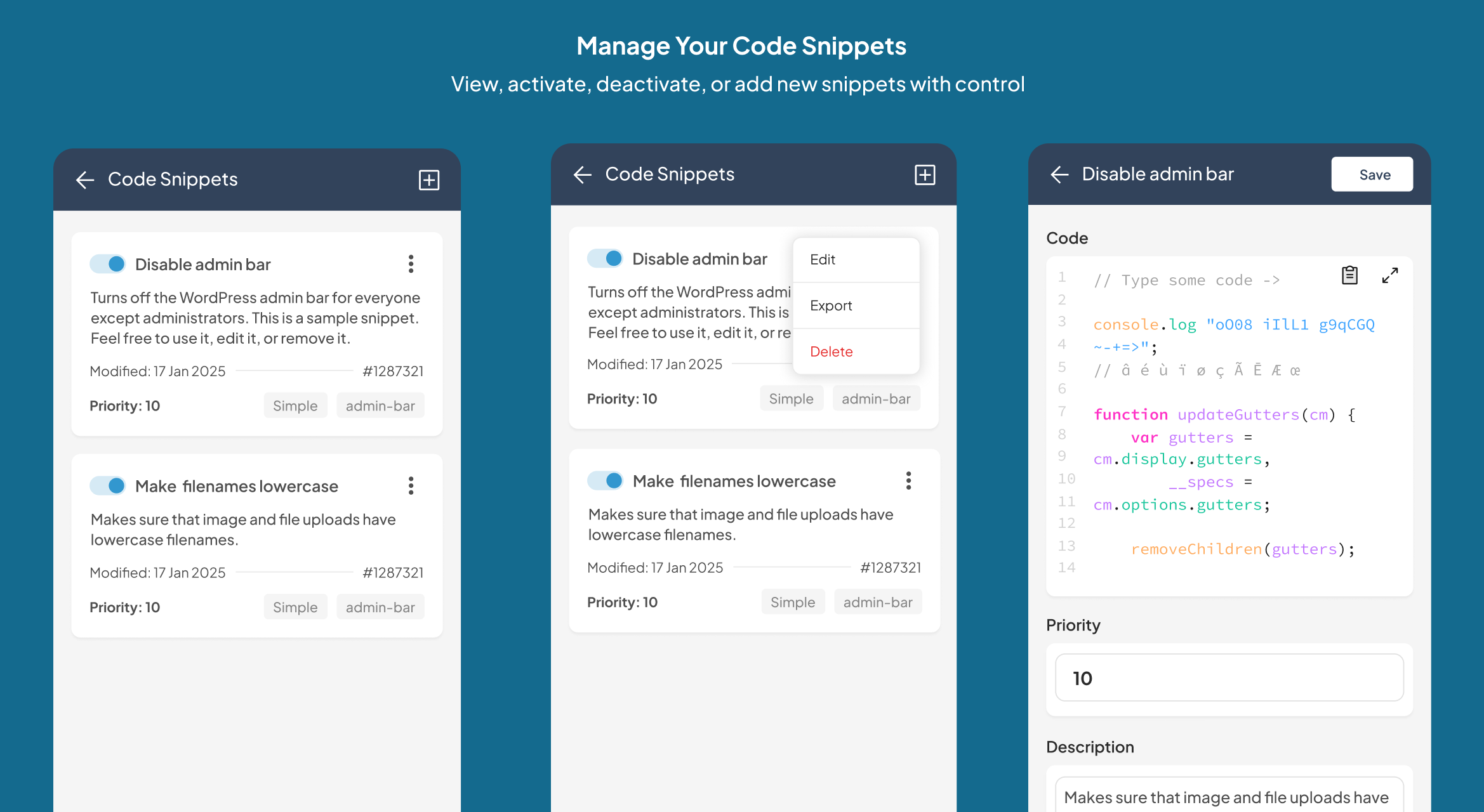
Instead of modifying functions.php, using a Code Snippets plugin is the best way to safely add custom functionality to WordPress. With the Hippoo WooCommerce app’s latest integration, managing your snippets has never been easier. Start enhancing your WooCommerce store with custom code while keeping everything organized and secure within Hippoo!
Try the Hippoo WooCommerce app today and take control of your store’s customization with ease.


