In the realm of website management and optimization, two critical factors often stand out: search engine optimization (SEO) and bounce rates. Both are interconnected, with bounce rates reflecting the percentage of visitors who navigate away from a site after viewing only one page, and SEO encompassing various strategies to enhance a website’s visibility in search engine results. Understanding the correlation between these two elements unveils an opportunity to leverage an often-overlooked aspect of website design—the 404 error page.
Understanding Bounce Rates
To delve into the significance of an improved 404 page, it’s crucial to grasp the concept of bounce rates. According to Google Analytics, a bounce occurs when a visitor lands on a single page of a website and exits without interacting further. High bounce rates can signal issues with user engagement and content relevance, ultimately impacting a site’s SEO performance.
The Culprit: 404 Errors
Among the myriad of factors contributing to high bounce rates, 404 errors play a significant role. These errors occur when a visitor attempts to access a page that no longer exists or has been moved without proper redirection. Encountering a 404 error page can disrupt user experience, leading to frustration and an immediate exit from the site.

The Solution: Designing an Engaging 404 Page
The key to mitigating the impact of 404 errors lies in crafting a compelling and user-friendly 404 page. Rather than presenting a generic error message, an improved 404 page can retain visitors by offering alternative navigation options, showcasing related content, or providing a search functionality. By transforming a potentially frustrating experience into an engaging one, website owners can effectively reduce bounce rates and enhance user retention.
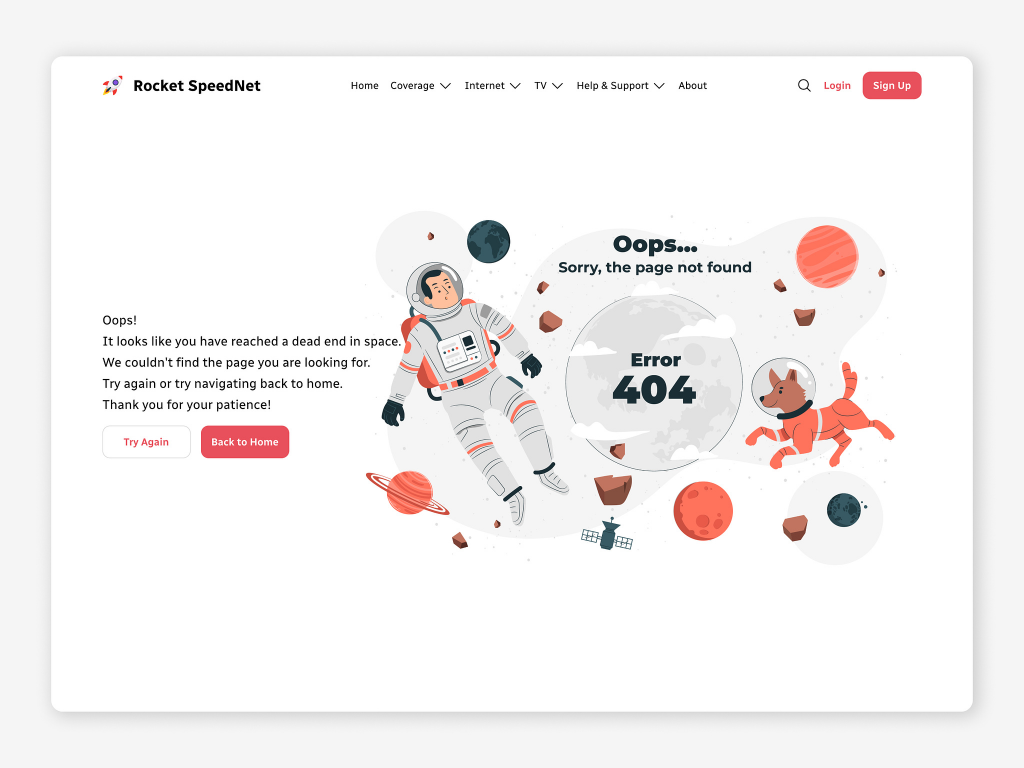
Implementing an Enhanced 404 Page in WordPress
For WordPress users, the process of creating an enhanced 404 page is relatively straightforward. While most themes come with default 404 templates, customizing this page allows for greater creativity and effectiveness. Utilizing page builders such as Elementor enables users to design visually appealing layouts without the need for coding expertise.
Once the enhanced 404 page is created, the next crucial step involves redirecting all 404 errors to this page using a 301 redirect. While premium SEO plugins like Yoast SEO or All in One SEO offer this feature, free alternatives such as “301 Redirects – Easy Redirect Manager” provide a viable solution for users seeking cost-effective options.
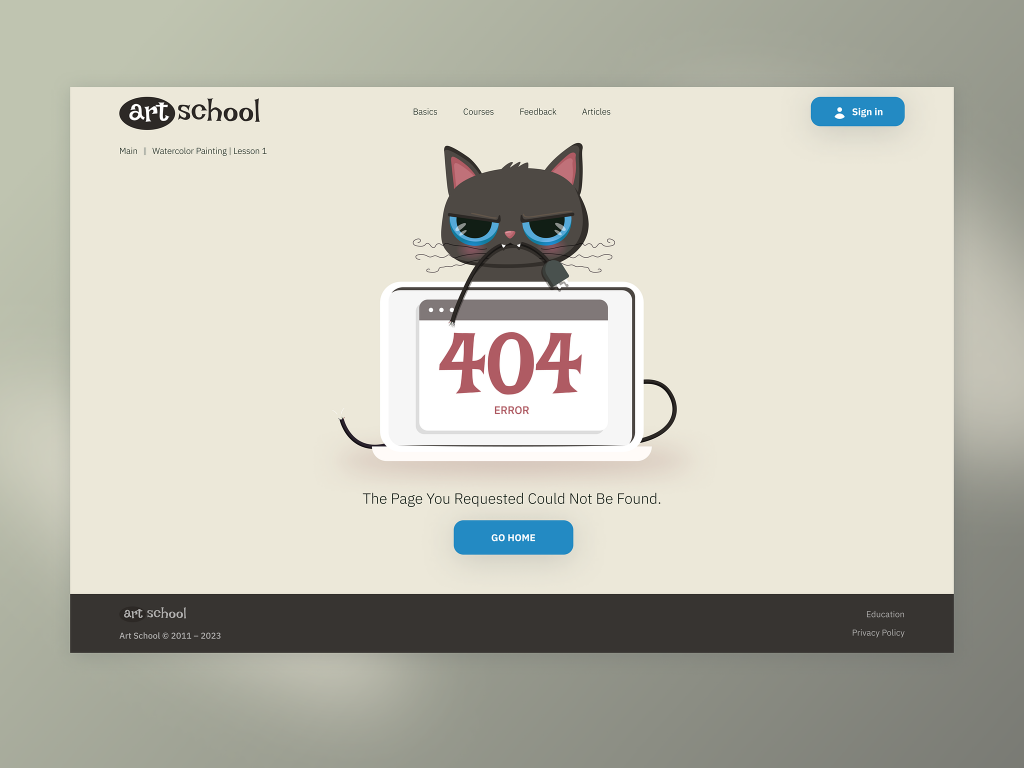
Conclusion
In conclusion, optimizing the 404 error page presents an invaluable opportunity to improve both user experience and SEO performance. By investing time and effort into designing an engaging 404 page and implementing proper redirection strategies, website owners can effectively reduce bounce rates, increase user retention, and bolster their overall SEO score. Remember, a well-designed 404 page not only guides lost visitors back on track but also serves as a testament to a website owner’s commitment to providing a seamless browsing experience.


