Building a personal website or portfolio is essential for showcasing your skills, projects, and personality. Whether you’re a designer, developer, or entrepreneur, choosing the right tool is crucial. Below, we explore five of the most popular platforms—WordPress with Elementor, Wix, Canva, Framer, and Webflow—highlighting their pros and cons to help you decide. At the end, we’ll introduce Hippoo, a solution designed specifically for WooCommerce shop management.
1. WordPress with Elementor

Overview:
WordPress, the world’s most popular content management system (CMS), paired with Elementor, a drag-and-drop page builder, offers endless customization possibilities.
Pros:
- Highly customizable and scalable.
- Thousands of themes and plugins available.
- Affordable for small projects, with many free options.
- Elementor simplifies complex designs with no coding required.
Cons:
- Requires hosting and domain setup, which can be daunting for beginners.
- Performance issues if poorly optimized.
- Advanced customization might need developer support.
Best For:
Users who want complete control over their site with endless flexibility.
2. Wix
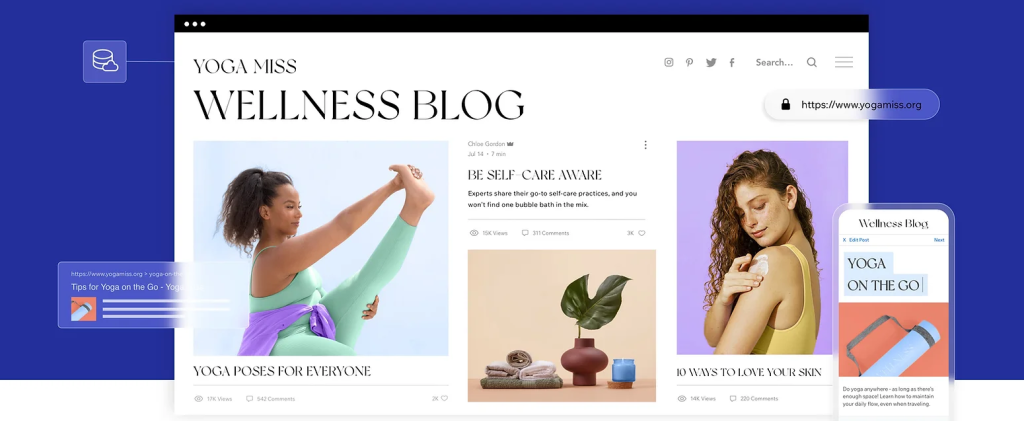
Overview:
Wix is an all-in-one website builder offering intuitive design tools and hosting bundled in one package.
Pros:
- Beginner-friendly with a true drag-and-drop editor.
- Wide range of pre-designed templates.
- Integrated hosting and domain management.
Cons:
- Limited flexibility compared to WordPress.
- Not ideal for large-scale projects.
- Plans can get expensive for advanced features like e-commerce.
Best For:
Anyone looking to quickly set up a website without technical knowledge.
3. Canva
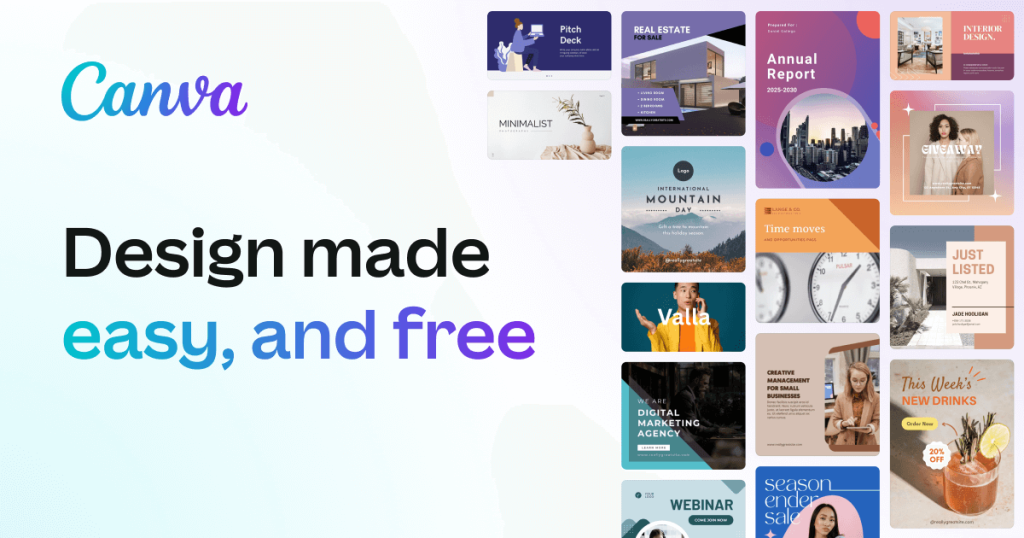
Overview:
While known for graphic design, Canva offers website-building tools ideal for personal projects or portfolios.
Pros:
- Extremely easy to use with pre-designed layouts.
- Integrated design tools for seamless branding.
- Free plan available with basic features.
Cons:
- Limited interactivity and functionality.
- Not suitable for complex websites or e-commerce.
- Relies on Canva’s hosting, so customization is minimal.
Best For:
Creative professionals needing a simple, visually appealing portfolio.
4. Framer
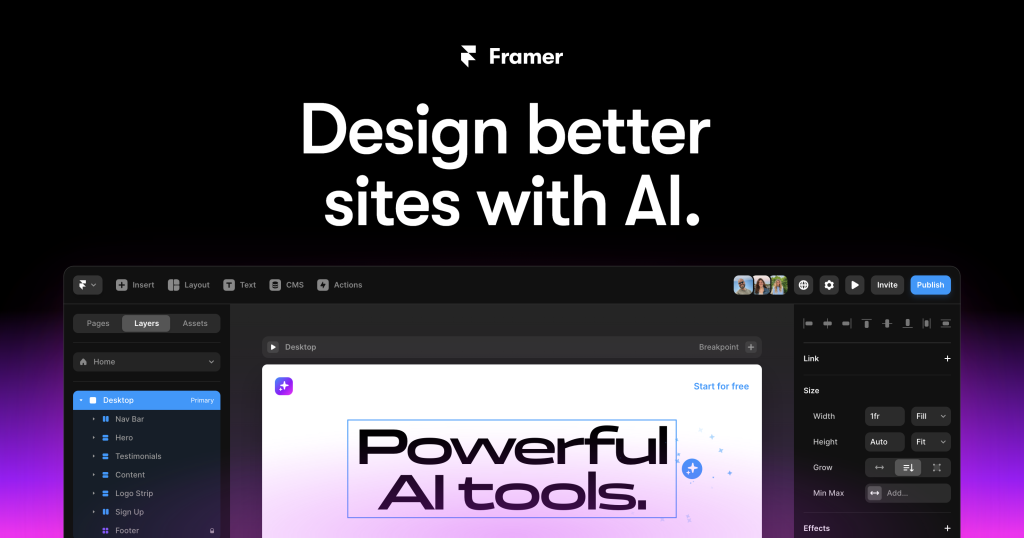
Overview:
Framer bridges the gap between design and code, making it a favorite among developers and designers.
Pros:
- Real-time design-to-code functionality.
- Highly interactive animations and transitions.
- Great for showcasing design projects dynamically.
Cons:
- Steeper learning curve for beginners.
- Limited integrations compared to other tools.
- More suited for design-heavy projects than traditional websites.
Best For:
Designers who want full creative control and love experimenting with interactions.
5. Webflow

Overview:
Webflow is a powerful no-code tool that gives you the flexibility of coding without actually writing code.
Pros:
- Incredible design flexibility with pixel-perfect precision.
- Built-in hosting and responsive designs.
- Ideal for creating professional-grade portfolios.
Cons:
- Expensive compared to competitors.
- Steep learning curve for non-designers.
- Advanced features might overwhelm beginners.
Best For:
Designers and developers looking for a professional, high-quality portfolio or website.
Bonus Tool: Hippoo.app for WooCommerce Management
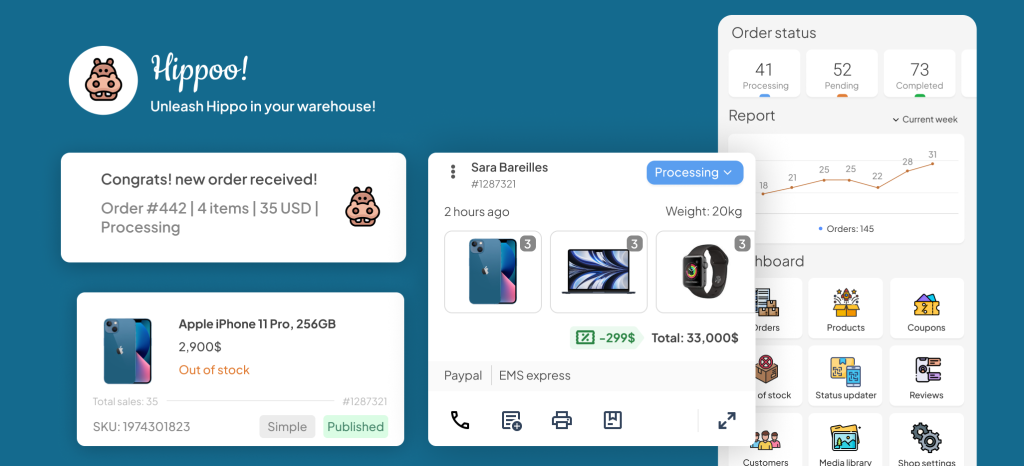
If you’re managing a WooCommerce shop, Hippoo WooCommerce app is the perfect solution to keep your business running smoothly. Hippoo simplifies order management, shipping, and customer communication, allowing you to focus on growing your business.
Whether you’re a freelancer showcasing your portfolio or an entrepreneur managing an online store, the right tools make all the difference. Start with one of the platforms above to create a stunning website and use Hippoo to streamline your WooCommerce operations for long-term success!


