Custom fields are a powerful feature in WooCommerce, enabling store owners to extend the functionality of their online shops beyond the default settings. These fields allow you to add additional data to your products, orders, and customers, making your WooCommerce store more versatile and tailored to your specific needs. This article will delve into what custom fields are, how they work in WooCommerce, and highlight how the Hippoo app enhances the management of custom fields.
What are Custom Fields in WooCommerce?
Custom fields, also known as metadata, are additional pieces of information you can associate with your products, orders, and customers in WooCommerce. They are incredibly flexible and can be used to store a wide range of data, such as:
- Product specifications
- Custom pricing
- Customer preferences
- Order details
These fields are particularly useful for businesses that need to capture specific information that isn’t covered by the standard WooCommerce fields.
How Custom Fields Work in WooCommerce
Adding Custom Fields
You can add custom fields to your WooCommerce store through various methods:
- Manual Addition via Code: Developers can add custom fields by modifying the theme’s functions.php file or by creating a custom plugin. This involves using WooCommerce hooks and filters to insert the custom fields into the desired locations.
- Using Plugins: Several plugins make it easy to add custom fields without any coding. Popular plugins like Advanced Custom Fields (ACF) or WooCommerce Custom Fields can help you create and manage custom fields through a user-friendly interface.
Using Custom Fields
Once added, custom fields can be used in several ways:
- Display on Product Pages: Show additional information like product specifications, warranty details, or custom messages directly on product pages.
- Order Management: Capture extra details during the checkout process, such as gift messages, delivery instructions, or custom order notes.
- Customer Profiles: Store additional data about customers, such as preferences, birthdates, or loyalty program details.
Custom Fields in Orders
Custom fields can be particularly useful in managing orders. For instance, you can add fields to the checkout process to capture extra information from customers. This data can then be viewed and managed from the WooCommerce admin panel.
Introducing Hippoo: Enhancing Custom Field Management
While WooCommerce provides robust support for custom fields, managing these fields efficiently can be challenging. This is where the Hippoo app comes in. Hippoo is currently the only app that supports custom field management in WooCommerce orders, providing a streamlined solution for store owners.
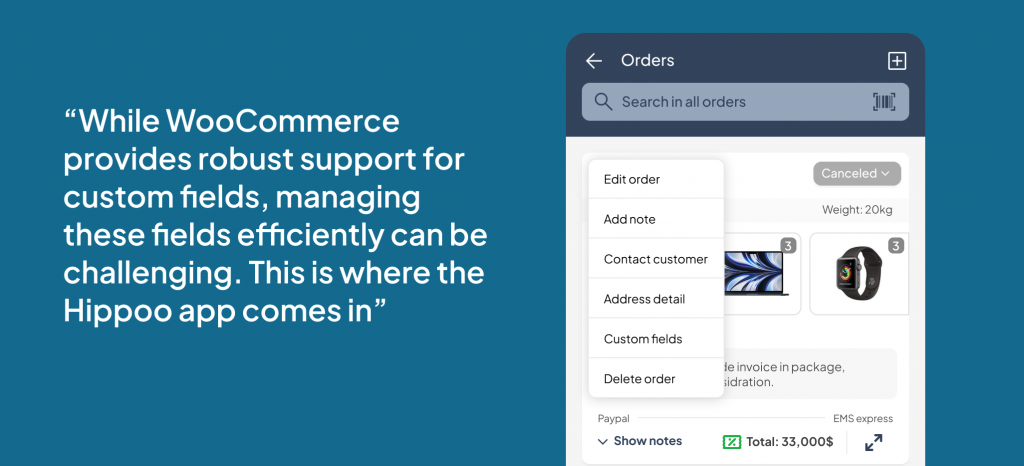
Key Features of Hippoo
- Add Custom Fields: Easily add new custom fields to your WooCommerce orders directly from the Hippoo app. This feature is perfect for capturing unique order information that is specific to your business needs.
- Remove Custom Fields: Simplify your order management by removing unnecessary or outdated custom fields. This ensures that your order data remains clean and relevant.
- Update Custom Fields: Modify existing custom fields to reflect changes in your business processes or customer requirements. With Hippoo, updating custom fields is straightforward and efficient.
Benefits of Using Hippoo
- User-Friendly Interface: Hippoo offers a simple and intuitive interface, making it easy for store owners to manage custom fields without needing technical expertise.
- Time-Saving: By centralizing the management of custom fields within one app, Hippoo saves you time and effort, allowing you to focus on other aspects of your business.
- Improved Order Management: With the ability to add, remove, and update custom fields on the fly, Hippoo enhances your order management capabilities, ensuring you have all the necessary information to fulfill orders accurately.
Getting Started with Hippoo
Hippoo is available on the Google Play Store and app store, and integrating it with your WooCommerce store is a breeze. Simply download the app, connect it to your WooCommerce store, and start managing your custom fields more effectively.
For more information, visit Hippoo on Google Play.
Conclusion
Custom fields in WooCommerce are a powerful way to tailor your store to meet your unique business needs. With the Hippoo app, managing these custom fields becomes even easier, allowing you to add, remove, and update fields with ease. As the only app currently supporting custom field management in WooCommerce orders, Hippoo is an invaluable tool for any WooCommerce store owner looking to enhance their order management capabilities.


