The Hippoo WooCommerce plugin is designed to extend the functionality of your WooCommerce shop and provide a seamless connection with the Hippoo Android app. The app is tailored for shop owners and offers a range of convenient features to manage your online store effectively.
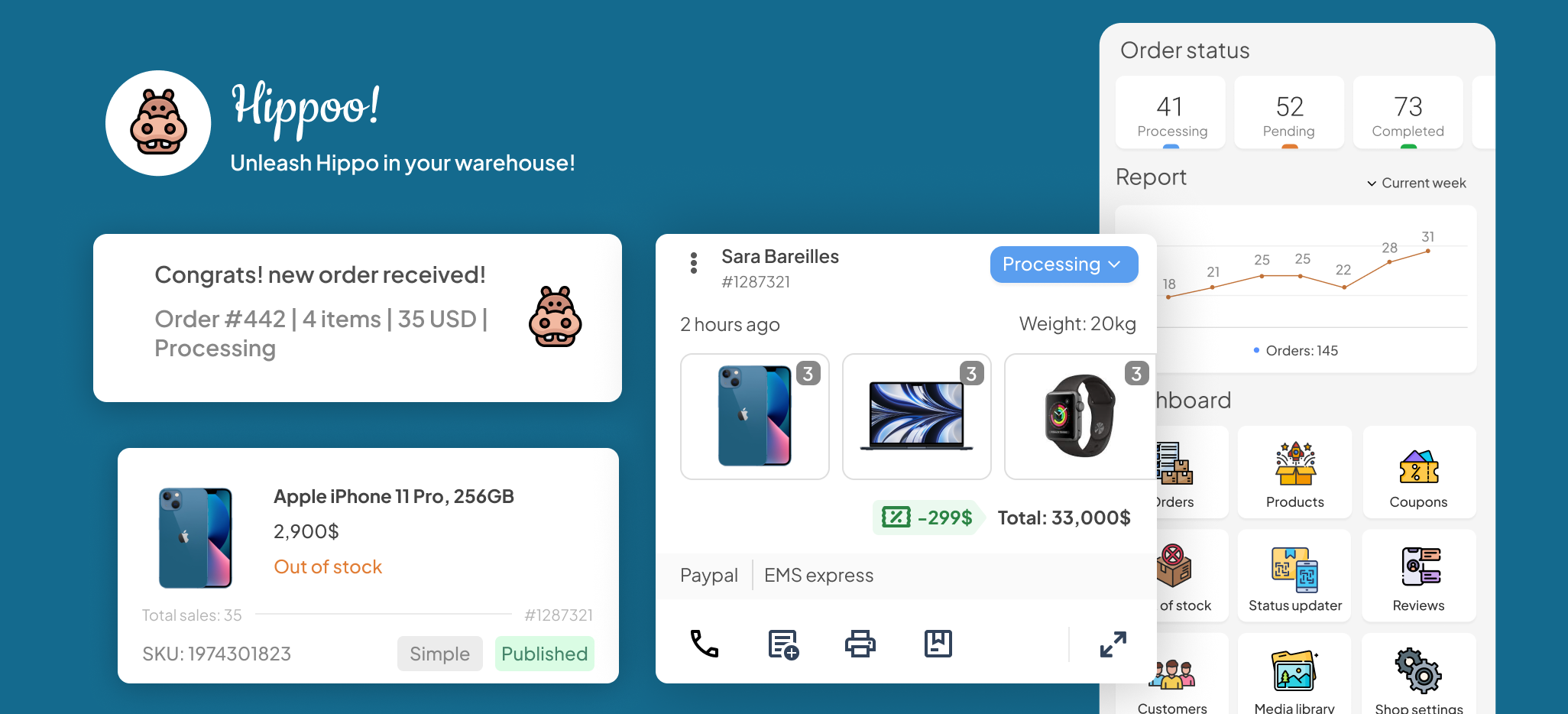
First of all, make sure you wrote your shop URL in Hippoo app correctly. if you install the shop in a subdomain or directory you need to write the exact Address: Website.com/shop
Important: To ensure the app operates correctly, WordPress API should enabled. please verify that the address “your-shop.com/wp-json” is accessible.
Installation and Activation:
- Log in to your WordPress admin dashboard.
- Navigate to “Plugins” in the left-hand side menu.
- Click on “Add New.”
- Search for “Hippoo” in the plugin search bar.
- Locate the Hippoo WooCommerce plugin and click on “Install Now.”
- Once the installation is complete, click on the “Activate” button to activate the plugin.
If you encounter any issues during the installation and activation of the app, feel free to contact our complimentary support service at [email protected].
Hippoo plugin’s top features
- Authenticate your WooCommerce shop:
- With the Hippoo WooCommerce plugin activated and the Hippoo Android app installed and logged in, you can start enjoying the features provided by the plugin.
- The app will automatically connect to your WooCommerce shop and provide you with functionalities such as inventory management, and enhanced orders fulfillment.
- Access the Hippoo Android app:
- Visit the Google Play Store on your Android device.
- Search for the “Hippoo” app.
- Download and install the Hippoo app on your device.
- Once installed, open the app and log in using your Woocommerce shop account credentials.
- Enjoy the features:
- After authenticating your WooCommerce shop and logging into the Hippoo Android app, you’ll have access to the push notifications, out-of-stock listing, and enhanced order management features.
- Explore the app’s intuitive interface and take advantage of the convenient features designed to streamline your shop management.